
Acer Nitro 17 Review – Insanely Powerful Gaming Laptop
This budget gaming laptop is affordable, fast, and serves up surprising battery life.
The Acer Nitro 17 AN17-42 rises above the budget gaming laptop pack because it solves one of the big issues with shopping for an affordable, fast gaming PC, thanks to battery life that’s better than many other desktop replacements.
Nitro is Acer’s budget-minded gaming notebook brand, so you might expect the Nitro 17 (currently on sale for $899) to phone it in on design, but Acer pays attention to details and puts together a laptop that looks and feels cohesive. Most of the laptop’s exterior is matte black plastic, but Acer adds a luster and gloss to the material that looks metallic at a glance. The display lid is adorned only by a simple chrome Nitro logo, which is a change from prior Nitro laptops, many of which had cybernetic or circuit board themes etched into the lid.
The Nitro 17 is a 17-inch laptop so, of course, it’s large. It weighs 6.85 pounds and measures up to 1.3 inches thick. That’s hefty, so you’re going to need a large backpack to accommodate this machine on the go.
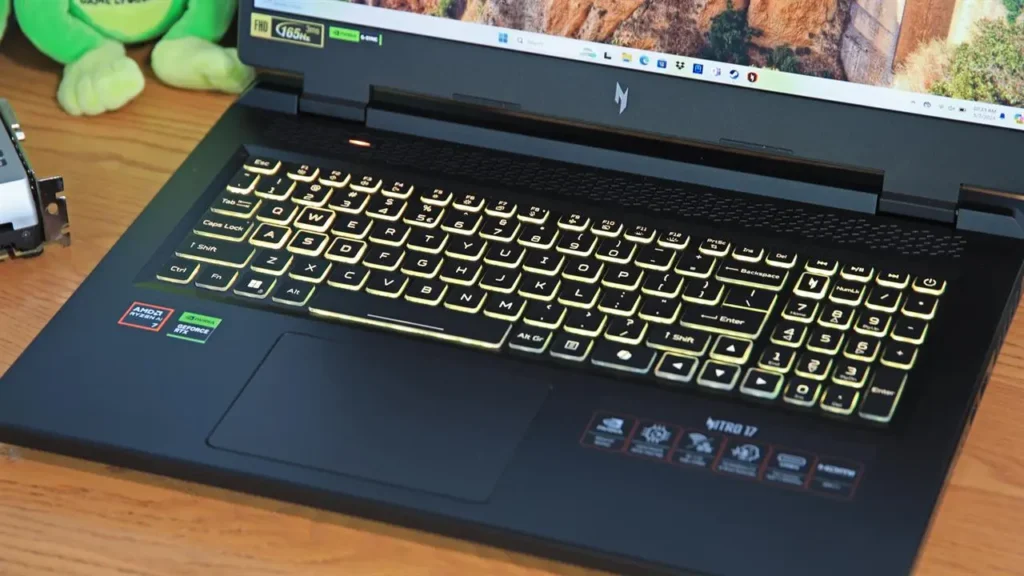
I enjoyed the spacious keyboard that spans most of the width of the interior. A number pad is included as well. Each key offers good travel, and while I could nitpick about the keyboard’s modest tactile feel, it’s good for the price. Below the keyboard is a touchpad that measures about 5 inches wide and 3 inches deep. It felt responsive and offered enough room for Windows’ multi-touch gestures, although for games, you’re almost always going to use a mouse or gamepad.
The laptop has one USB-C 4 port and one USB-C 3.2 port. Both USB-C ports support power delivery up to 65 watts and support DisplayPort for connecting external USB-C displays. The laptop also has two USB-A 3.2 ports, a USB-A 2.0 port, HDMI 2.1 with HDCP, a 3.5mm audio jack, Ethernet, and a barrel plug power adapter. That’s joined by Wi-Fi 6E and Bluetooth 5.3. That’s a lot of ports and, aside from the absence of Thunderbolt 4, it’s similar to more expensive gaming laptops.

Display and audio
Acer ships the Nitro 17 with a 17.3-inch display that has a native resolution of 1,920 x 1,080 and an aspect ratio of 16:9. It also has a maximum refresh rate of 165Hz and supports both NVIDIA Advanced Optimus and NVIDIA G-Sync.
Image quality is good, although it will depend on the types of games you like to play. This display is an IPS panel with a limited contrast ratio, so it looks great in vivid titles like Forza Horizon 5 or Valorant, but it’s less immersive in darker games like Diablo IV.
Motion clarity is excellent thanks not only to the 165Hz refresh rate but also support for NVIDIA G-Sync, which is not a guarantee in a budget gaming laptop. Support for G-Sync means the display can synchronize the refresh rate with the frame rate of a game you’re playing, ensuring a smoother, tear-free, and stutter-free experience.
I also think the 165Hz refresh rate is a perfect match for the RTX 4060. A gaming laptop in this price range is not going to play most games at frame rates above 165 frames per second, so it doesn’t make sense to pay extra for a display with a higher refresh rate.
The Nitro 17’s speakers are located above the keyboard and on the underside of the laptop. They provide good audio at moderate volumes but can sound a bit muddy when pushed to maximum volume. They’re fine if you just want to chill out and play, but headphones are recommended if you want maximum immersion.

Performance and portability
The Acer Nitro 17’s specifications are intriguing, as it features an AMD Ryzen 7 8845HS processor. It’s relatively rare for a budget gaming laptop to use an AMD processor instead of an Intel Core Ultra series processor. The laptop also has NVIDIA RTX 4060 graphics, which is the current budget gaming laptop standard — but the version here is configured to consume up to 140 watts of power, which is the most powerful mobile RTX 4060 you can buy.
Specs (Acer Nitro 17 AN17-42-R9TH):
- CPU: AMD Ryzen 7 8845HS
- OS: Windows 11 Home
- RAM: 16GB LPDDR5
- Storage: 1TB
- GPU: NVIDIA GeForce RTX 4060
Scores:
- Geekbench 6 single-core: 2522
- Geekbench 6 multi-core: 11895
- 3D Mark Time Spy: 10698
- 3D Mark Port Royale: 5972
- FFXIV Dawntrail Benchmark 1080p High (Desktop): 15349
- Cyberpunk 2077 1080p Ultra RT: 35 FPS
The AMD Ryzen 7 8845HS delivers good performance for the price. The AMD processor has fewer cores and threads than Intel alternatives, offering eight and 16 respectively. By comparison, the Intel Core Ultra 7 155H has 16 cores and 22 threads. Intel, unlike AMD, combines high-performance and low-performance cores, which in theory could give AMD an edge in workloads that only task a few cores, but Intel has an advantage in multi-threaded benchmarks.
But gaming performance is critical, and that’s where the Nitro 17 excels. Its scores in 3DMark Time Spy and 3DMark Port Royale are towards the high end of what’s available from an RTX 4060.
This translates to good performance in real-world games. The Nitro 17 absolutely obliterates the Final Fantasy XIV Dawntrail benchmark, so if you’re looking to play less demanding 3D titles, this laptop will easily handle them. It may even achieve frame rates above 120 frames per second, especially in less demanding scenes, if you stick to Medium or High detail settings.

The Nitro 17 also hit an average of 35 frames per second in Cyberpunk 2077 at 1080p with detail set to the Ultra Ray Tracing preset and all image scaling turned off. That might not sound impressive, but remember this is an extremely demanding workload. It’s impressive to see a playable result of 35 frames per second. Gamers also have the option to turn the detail down a bit to achieve 60 frames per second, or to turn on DLSS 3, which will also boost performance into that range.
The laptop also delivers an unexpected but crucial perk: great battery life. Most budget gaming laptops struggle to handle more than five or six hours of web browsing, but the Nitro 17 endured nine hours and 54 minutes. Gamers be warned: the battery can drain much more quickly when the RTX 4060 is active and used to play a demanding game, so it’s still possible to suck down a charge in two hours or less. In less demanding use, however, the Nitro 17’s battery life is outstanding, and a key reason to choose it if you want a big screen that can work away from the wall outlet for extended periods.
The Acer Nitro 17 isn’t the most luxurious gaming laptop, and it’s rather hefty, but that’s typical for the price. The Nitro 17 also delivers gaming performance that’s perfectly capable of handling modern 3D games, and you can even enjoy ray tracing when a more modest detail preset is used and DLSS is enabled. This is an overall excellent pick if you need a gaming laptop with good performance and strong battery life that won’t annihilate your budget.
Over to You
What is your opinion on this laptop?
Would you consider purchasing this laptop?
What features do you like the most about it?
Let us know in the comments below.
Also, check out our Asus TUF Gaming A14 review and let us know your thoughts!



