
Lenovo ThinkPad T14s Gen 6 Copilot Plus Review
The business-focused AI-capable PC makes the most of its Snapdragon X Elite platform.
The classic black slab of a ThinkPad has been a familiar sight in cubicles, conference rooms and executive offices for decades, dating back to when these were originally IBM ThinkPads. A lot of things have changed over the years, but a ThinkPad is still the gold standard for business laptops to many.
The latest model I’ve tested is the ThinkPad T14s Gen 6, and despite having an overall familiar look and feel, it makes a big leap on the inside. This ThinkPad switches away from the usual Intel and AMD CPUs to be part of the first wave of Windows PCs with a Qualcomm Snapdragon X chip.
The initial half-dozen or so of these Snapdragon X systems are called Copilot Plus PCs, which is a Microsoft standard for laptops that hit certain benchmarks for performance and features — including at least 16GB of RAM, at least 256GB of storage, and at least 40 TOPS (terra operations per second) of AI performance. The NPU included in these Snapdragon X systems, including the T14s, offer 45 TOPS, and for now they are the only laptops to qualify for the Copilot Plus designation. We expect Intel and AMD Copilot Plus laptops later this year.
And as a Copilot Plus laptop, the T14s gets access to a handful of new AI features built into Windows 11. That includes Cocreator in the Paint app, image generation in Photos, Studio Effects like automatic framing for your webcam, and even Live Captions that work in real time with just about any kind of video, livestream, or web meeting.
But the real reason a lot of people are flocking to Snapdragon X Windows laptops is their exceptional battery life. Thanks to the energy-efficient architecture, laptops equipped with these chips can last 20 hours or more on a single charge, depending on what you’re doing with it. It’s certainly not unusual to get 10 hours or more from moderately intense workloads.
The ThinkPad T14s finds a good balance by pairing a 58Wh battery, which is smaller than some other laptops, with an energy-efficient low-power 14-inch display panel, running at a battery-friendly 1,920×1,200 resolution. Despite not being as high-res as some other screens, I really liked how the T14s display looked, because it’s a matte panel, not a glossy one. Glossy screens are great for making colors pop in movies and games, but can cause screen glare; while matte screens are easier to read in a wider range of lighting conditions and better for work and productivity tasks.
Design and Build
Even with a new Qualcomm-powered infrastructure inside, the ThinkPad T14S Gen 6 maintains the classic ThinkPad aesthetic, with its black chassis, red trackpoint, and tank-like build quality. The carbon-fiber reinforced body weighs in at 2.72 pounds, and at 16.9mm thick, the system can still fit into most backpacks or briefcases. Despite the small size, you get two USB-C ports, two USB-A ports, HDMI out and a headphone jack.
Additionally, this is one of my favorite laptop keyboard designs, one you’ll find across most of Lenovo’s laptop lines. The wide, flat-topped keys bow out just slightly at the bottom of each key, making it easier for your fingertips to catch while typing quickly. The end result is that I find typing on this keyboard style more comfortable and more accurate than most others. Like the other Copilot Plus PCs, there’s a new dedicated Copilot button just to the right of the space bar that calls up the built-in Windows AI assistant.
The built-in 1080p webcam has a physical shutter switch, which I always appreciate, and the camera works with Microsoft’s Windows Hello facial recognition login. Besides facial recognition log-in, there’s also a fingerprint reader built into the power button.
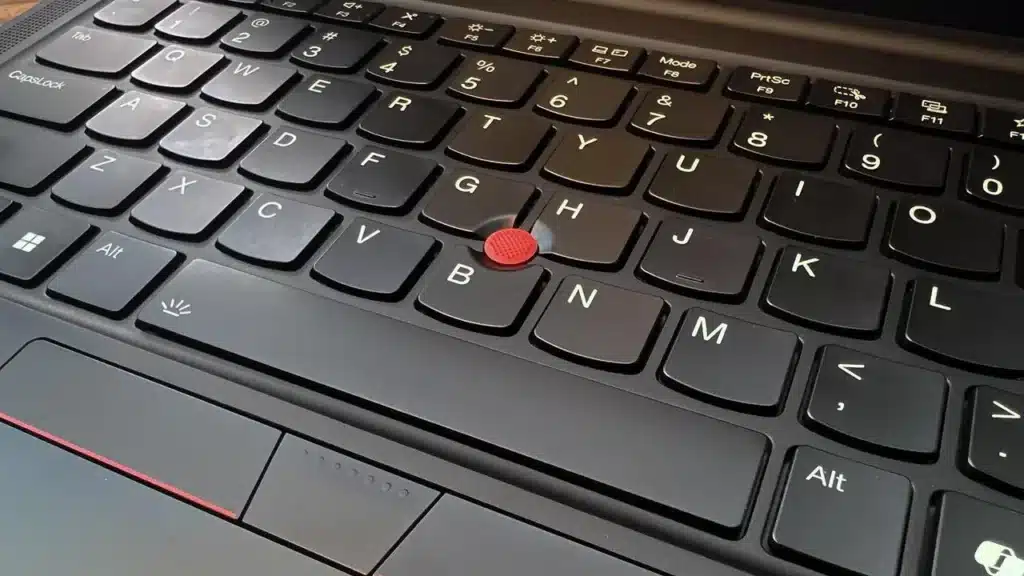
One thing you’ll only find a handful of laptops anymore is a trackpoint. That’s the tactile red dot in the middle of the keyboard that was once more common, but now found only in a handful of Lenovo systems. The little red nub moves the cursor around, and with a little practice, you might find you actually prefer it for moving the cursor without taking your fingers off the keys. The standard touchpad below has three mouse buttons on top of it — they can be used in conjunction with the touchpad, but they’re really meant to augment the trackpoint.
There’s one more clever trick hiding in the tiny trackpoint. Tap it twice and a new on-screen menu pops up. It gives you four customizable quick-access options to control with the trackpoint. By default it’s the audio input and audio output settings, camera settings, and microphone settings.
Software and compatibility
Lenovo keeps most bloatware off the system, instead opting for a lean set of professional tools wrapped up in the Lenovo Vantage app. This gives you access to Lenovo software and BIOS updates, lets you turn on features like intelligent cooling, and monitors the battery condition. I also like that a detailed user guide was pre-loaded, and in fact, included right in the system’s task bar by default.
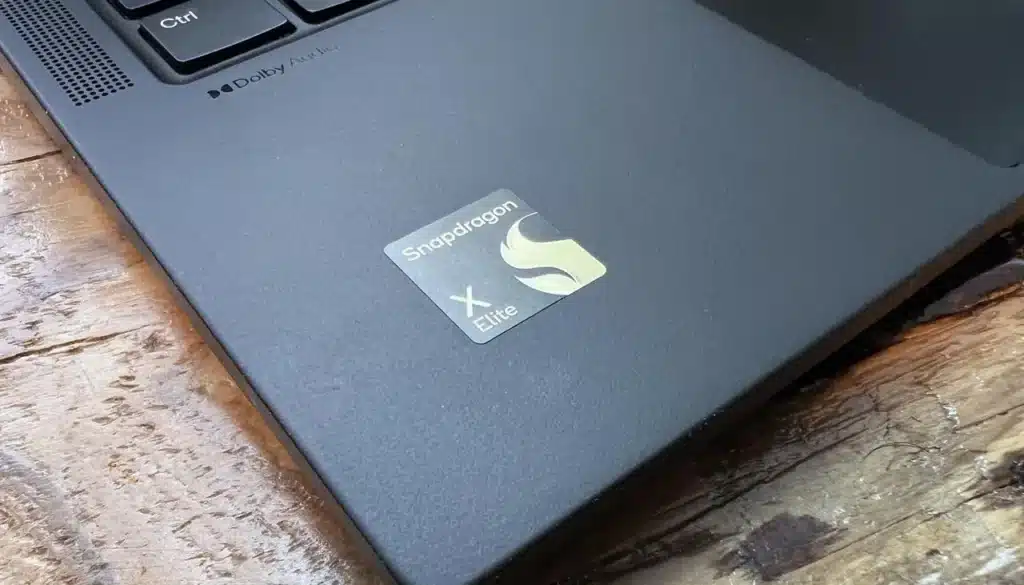
Specs:
- Snapdragon X Elite X1E-78-100 Processor
- 32GB LPDDR5x-8448 Onboard RAM
- 1TB Solid State Drive
- Qualcomm Adreno GPU
- Microsoft Windows 11 Pro on ARM
- 2×2 Qualcomm 802.11be+Bluetooth 5.3
- 14″ WUXGA IPS Anti-Glare Display
The only thing to really look at before pulling the trigger on a ThinkPad T14s is making sure the software you need will run on the Windows-on-ARM platform. Most of it will, from Office 365 to Photoshop to Zoom, but some programs are still waiting for native or emulatable updates, including Adobe Premiere Pro. Fortunately, popular AI apps like LM Studio or Anything LLM already work. I expect app compatibility to improve rapidly over the rest of 2024.
At $1,699, the ThinkPad T14s is more expensive than some of the other Copilot Plus systems we’ve tested, but you get 32GB of RAM, a 1TB SSD, and that unmatched Lenovo design and build quality. We’ve only had a short time with the system so far, so this review will be updated with benchmark scores after we complete an initial round of testing.



