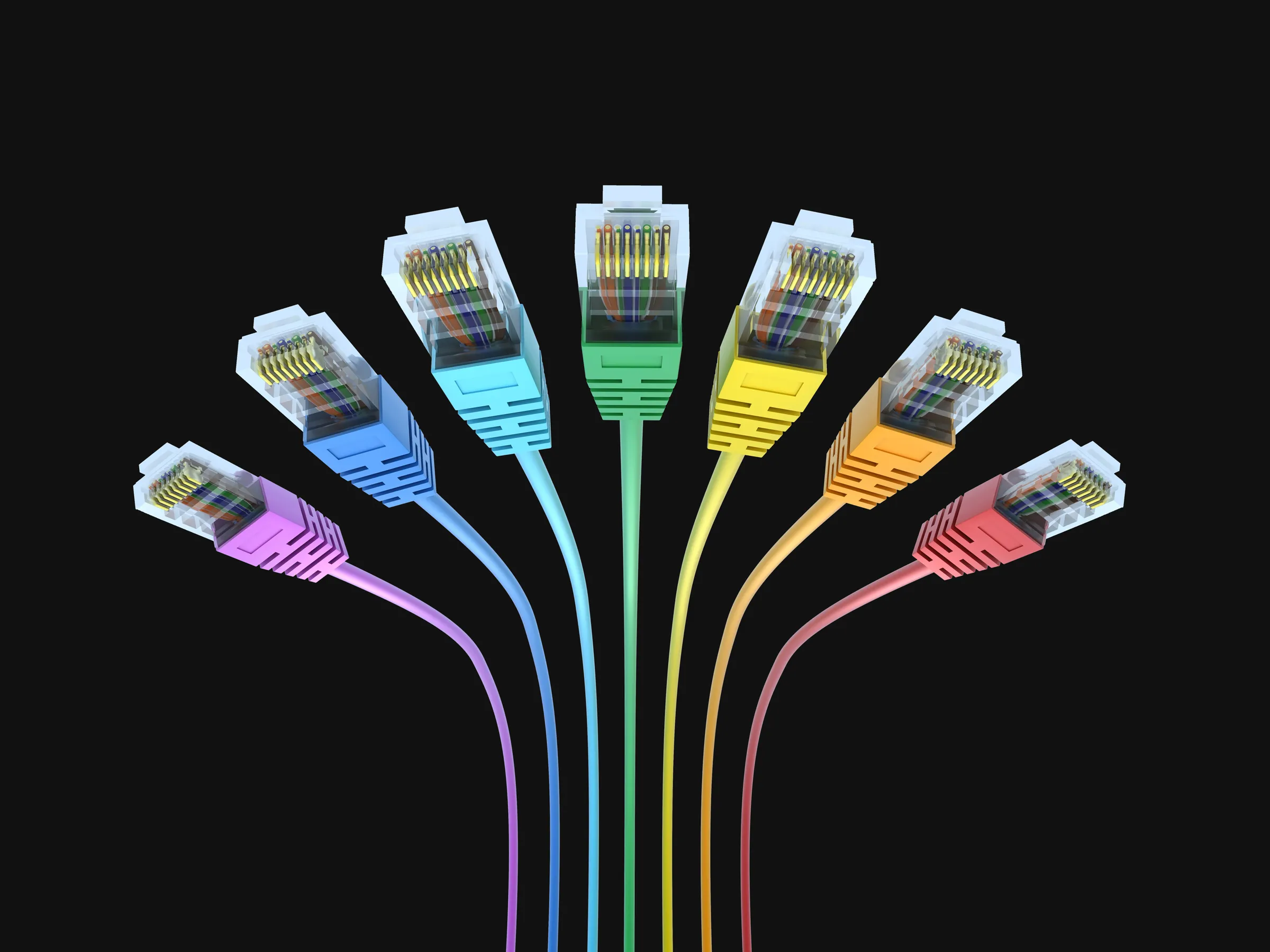
Everything You Need to Know About Ethernet
This guide is designed to assist you in choosing the right network cable for your setup. It’s crucial to select the cable type that is compatible with your network and can optimize your hardware’s performance in terms of network speed. The right ethernet cable can significantly improve your network’s performance. Not all cables are the same; some can handle faster speeds and longer distances than others.
For most people, the best Ethernet cable is Cat 6 and you’ll more than likely be safe if you pick one up in the proper length for your setup. Cat 6 supports speeds up to 10 Gbps for distances up to 55 meters (180 feet), which is more than sufficient for most home networks. Cat 6 cables work well with current routers and modems and also prepare your setup for faster internet speeds in the future.
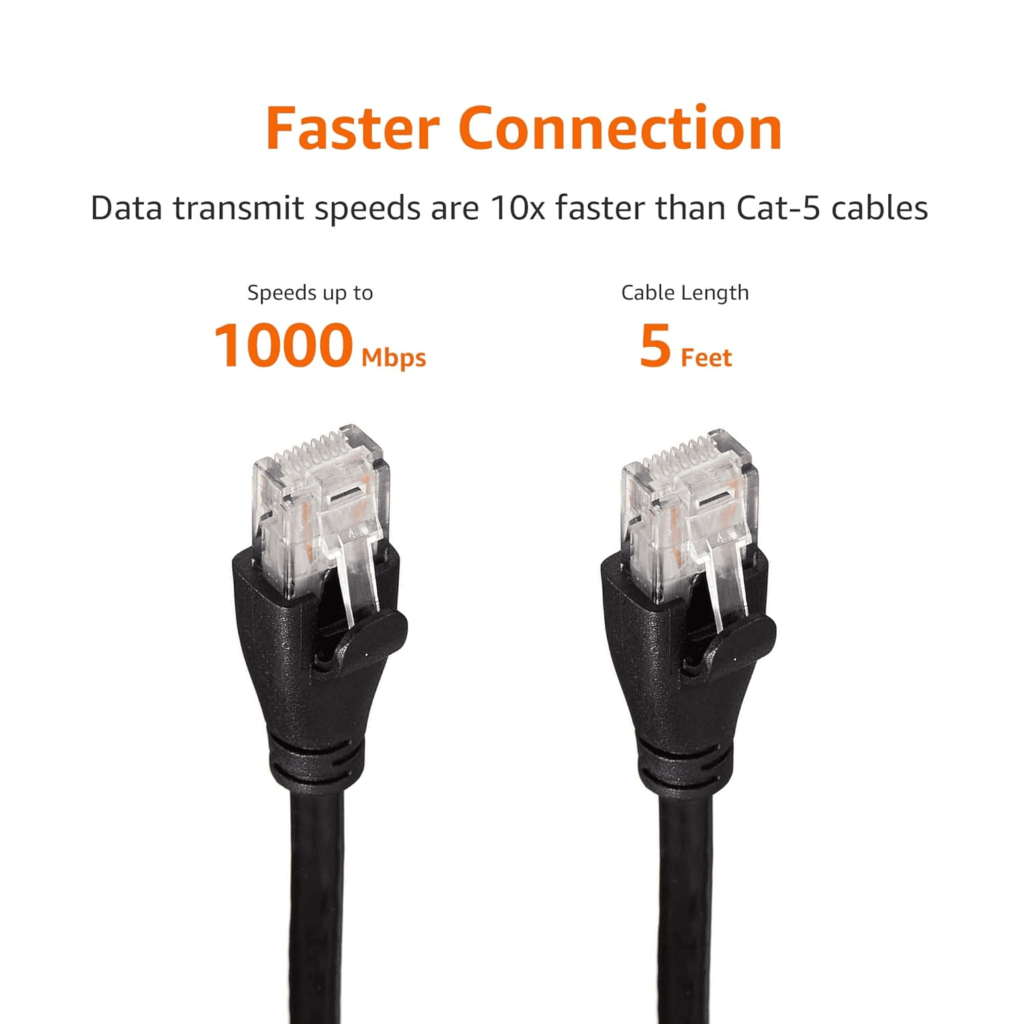
If you’re on a budget or just want to save a little money, Cat 5e cables are a good option. They support speeds up to 1 Gbps, which is suitable for many home users. However, if you have gigabit internet or plan to upgrade soon, Cat 6 is the better choice. It provides more speed headroom and better protection against interference.
Choosing the Right Ethernet Cable: A Simple Guide
Ethernet cables are important for fast and reliable internet access, and it’s important to realize that they aren’t all the same. Whether you’re setting up a home network, gaming setup, or professional workspace, selecting the right Ethernet cable is a small investment that can significantly improve your network’s speed, stability, and future-proofing.
1. Cable Category
Ethernet cables come in various categories, each with different capabilities:
- Cat 5e: Supports speeds up to 1 Gigabit per second (Gbps) and is suitable for most home and small office networks.
- Cat 6: Offers improved performance and supports speeds up to 10 Gbps over shorter distances. Ideal for future-proofing your network and handling high-bandwidth applications like gaming and 4K streaming.
- Cat 6a: Supports 10 Gbps speeds over longer distances (up to 100 meters) and is often used in data centers and larger networks.
- Cat 7 & Cat 8: Designed for even higher speeds and frequencies, primarily used in specialized applications and data centers.

2. Shielding
- Unshielded Twisted Pair (UTP): The most common and affordable type, suitable for most home environments.
- Shielded Twisted Pair (STP): Offers better protection against electromagnetic interference and is ideal for environments with potential interference sources like power lines or industrial equipment.
3. Cable Length
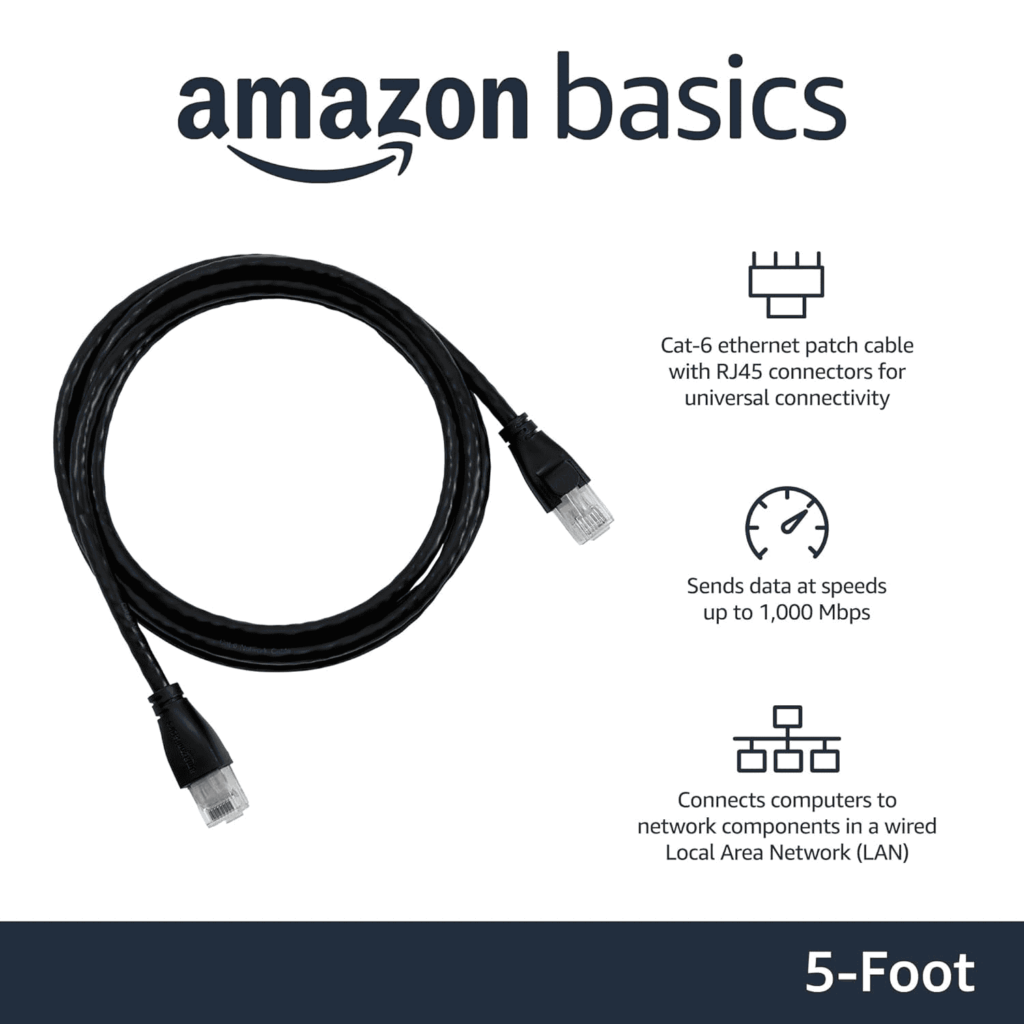
- Choose a cable that’s long enough to reach your devices comfortably but avoid excessive length, as this can lead to signal degradation.
- For most home setups, cables between 1 and 10 meters are sufficient.
4. Indoor vs. Outdoor
- Indoor cables: Designed for use within buildings and typically have a PVC jacket.
- Outdoor cables: Feature a more durable jacket to withstand weather and UV exposure.
5. Fire Rating
- CM (Communications): Suitable for general use in residential and commercial buildings.
- CMR (Communications Riser): Used for vertical runs between floors in buildings.
- CMP (Communications Plenum): Designed for use in air handling spaces (e.g., above ceilings and under raised floors), where fire safety is critical.
Quick Reference Table
| Category | Speed | Typical Use |
|---|---|---|
| Cat 5e | Up to 1 Gbps | Home networks, general internet use |
| Cat 6 | Up to 10 Gbps (shorter distances) | Home networks, gaming, 4K streaming |
| Cat 6a | Up to 10 Gbps (longer distances) | Data centers, large networks |
| Cat 7 & Cat 8 | Higher speeds | Specialized applications, data centers |

Key Takeaways
- Cat 6 Ethernet cables offer the best balance of speed and future-proofing for most homes
- Cat 5e cables work well for budget setups but may limit faster internet speeds
- Consider your current and future internet speed needs when choosing an Ethernet cable
Understanding Ethernet Cable Fundamentals
Ethernet cables are the backbone of wired networks. They come in different types, each with unique features for various networking needs.
Categories and Types of Ethernet Cables
Ethernet cables are grouped into categories. The main ones are Cat 5, Cat 5e, Cat 6, Cat 6a, Cat 7, and Cat 8. Each type has its own specs and uses.
Cat 5 is older and less common now. Cat 5e is widely used in homes and small offices. It supports speeds up to 1 Gbps.
Cat 6 cables offer better performance. They can handle up to 10 Gbps for short distances. Cat 6a extends this speed to longer cable runs.
Cat 7 and Cat 8 are high-end options. They’re mainly used in data centers and large networks. These cables support speeds of 40 Gbps or more.

Speed, Bandwidth, and Performance
Ethernet cable performance is measured by speed and bandwidth. Speed refers to data transfer rates. Bandwidth is the amount of data that can move at once.
Cat 5e cables support 1 Gbps speeds. Cat 6 and above can reach 10 Gbps or higher. Higher category cables also have more bandwidth.
Cable length affects performance. Longer cables may have signal loss. This can slow down data transfer.
Shielding also impacts performance. Shielded cables reduce interference. This helps maintain speed over longer distances.
Physical and Technical Specifications
Ethernet cables have specific physical features. They use twisted pairs of copper wires. The number of twists per inch affects performance.
Most Ethernet cables have 8 wires in 4 pairs. Higher category cables may have tighter twists or extra shielding.
RJ-45 connectors are standard for Ethernet cables. They plug into network ports on devices and routers.
Cable jackets protect the wires inside. They come in different materials for various uses. Some are more flexible while others are more durable.
Compatibility and Connectivity
Ethernet cables are backward compatible. Newer cable types work with older network equipment.
Most devices have Ethernet ports that accept RJ-45 connectors. This includes computers, routers, and smart home devices.
Gigabit Ethernet is common in modern networks. It needs at least Cat 5e cables for full speed.
For home use, Cat 5e or Cat 6 cables usually work well. They support most internet speeds and home network setups.
In offices or data centers, higher category cables may be needed. They can handle faster speeds and more data traffic.
FAQs
How do I know what Ethernet cable I need?
The Ethernet cable you need depends on your specific requirements, including your internet speed, the devices you’re connecting, and any future-proofing considerations. For most home users with standard internet speeds, a Cat 5e or Cat 6 cable will suffice. If you have a faster internet connection or plan to upgrade in the future, a Cat 6 or even Cat 6a cable might be a better choice.
Do I need Cat 5 or Cat6 Ethernet cable?
For basic internet use and standard speeds, a Cat 5e cable is usually adequate. However, Cat 6 cables offer better performance and are recommended if you have a faster internet connection, engage in online gaming, or stream 4K content.
Is Cat8 faster than Cat6?
Yes, Cat 8 cables are capable of supporting much higher speeds than Cat 6 cables. Cat 8 can handle speeds up to 40 Gbps, while Cat 6 is limited to 10 Gbps. However, Cat 8 is primarily designed for data centers and specialized applications, and its benefits might not be fully realized in a typical home setup.
What Ethernet cable do I need for gaming?
For online gaming, a Cat 6 cable is generally recommended. It offers sufficient bandwidth and speed to handle most gaming requirements. If you have a very high-speed internet connection and want to future-proof your setup, you could consider a Cat 6a cable.
Is Cat8 overkill for gaming?
Yes, Cat 8 is generally considered overkill for gaming. Most home internet connections and gaming setups don’t require the extreme speeds and bandwidth that Cat 8 offers. A Cat 6 or Cat 6a cable will provide more than enough performance for most gamers.
Is Cat8 better than cat 7?
Yes, Cat 8 offers higher speeds and bandwidth compared to Cat 7. However, both are designed for specialized applications and data centers, and their benefits might not be noticeable in a typical home environment.
Is Cat7 Ethernet overkill?
For most home users, Cat 7 Ethernet is overkill. It offers capabilities beyond what is typically needed for standard internet use, gaming, or streaming. A Cat 5e or Cat 6 cable is usually more than sufficient.
Will Cat8 work with my router?
Most modern routers will work with Cat 8 cables. However, to take full advantage of Cat 8’s capabilities, you’ll need compatible networking equipment that supports those higher speeds.
Is Cat7 worth it for home use?
Cat 7 is generally not worth it for home use. It’s more expensive than Cat 5e or Cat 6 cables and offers capabilities that most home users won’t utilize.
Does it matter which Ethernet cable to buy?
Yes, it does matter which Ethernet cable you buy. The type of cable you choose can impact your network’s speed, stability, and future-proofing capabilities. It’s important to select a cable that meets your current needs and allows for potential upgrades in the future.
Which Ethernet cable is the fastest?
Currently, Cat 8 is the fastest Ethernet cable available, capable of supporting speeds up to 40 Gbps. However, it’s important to note that most home internet connections and devices don’t utilize such high speeds.
Do Ethernet cables affect speed?
Yes, Ethernet cables can affect your internet speed. The category of the cable determines its maximum supported speed and bandwidth. Using a cable with a lower category than your internet speed can bottleneck your connection and limit your performance.



