
Windows 11 KB5043145 update released with 13 changes and fixes
Microsoft has released the September 2024 preview cumulative update for Windows 11 23H2 and 22H2, with 13 improvements and fixes for multiple issues, including Edge and task manager freezes.
KB5043145 is a monthly optional update designed to help Windows admins test bug fixes, new features, and improvements that will be rolled out to all customers with the October 2024 Patch Tuesday release.
The preview update adds a new way to share local files directly from results that will appear on the taskbar when searching using the Search box.
It also removes the search box from the Windows Share window and moves the “Sign out” option on the account manager when opening the Start menu. Starting with this version, you can find the list of system users and switch to one of them by clicking the ellipses (…) control.
KB5043145 also fixes several freeze issues, including one where Microsoft Edge stops responding when using IE mode and another causing the task manager to stop responding when switching a high-contrast theme to a standard theme.
To install this preview update, go to Settings> Windows Update and click on “Check for Updates.” Since this is an optional update, you will be prompted to click the “Download and install” link.
You can also manually download and install KB5043145 from the Microsoft Update Catalog.
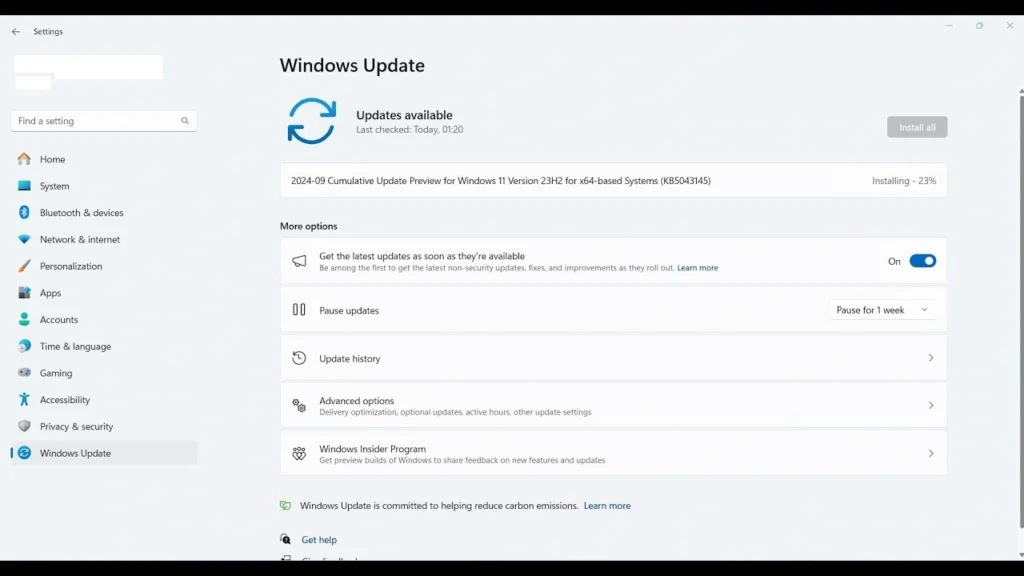
Windows 11 KB5043145 highlights
Once installed, this preview release will update Windows 11 22H2 and 23H2 systems to builds 22621.4249 and 22631.4249.
This month’s non-security preview update also comes with additional fixes and improvements, some of the more significant ones listed below:
- [Windows identity protection] Users no longer need to enter their credentials more than once for Outlook or another encrypted email app. A user will be prompted for their PIN one time only.
- [Copilot Pro subscription] New! You can now manage your Copilot Pro subscription in Settings. Sign in to your Microsoft account and go to Settings>Accounts.
- [Outlook and other encrypted email apps] This issue prompts for your PIN each time you open an encrypted email.
- [Microsoft Defender for Endpoint] Work Folders files fail to sync when Defender for Endpoint is on.
Redmond also reminded customers again that the Home and Pro editions of Windows 11 22H2 will reach the end of service and stop receiving monthly security and preview updates after October 8th, 2024. However, Microsoft will keep supporting Enterprise and Education editions even after October.
The company recommends that customers update to the latest version of Windows to keep receiving updates after that date.
The most recent update, Windows 11 23H2 (the Windows 11 2023 Update), was released on October 31st as an enablement package after rolling out last September as a Release Preview Insider build for enterprise testing.
It entered broad deployment on July 18th and is now available to all users on eligible systems. Since February, Microsoft has been force-installing it on eligible systems that have reached or are close to their end-of-service date.



