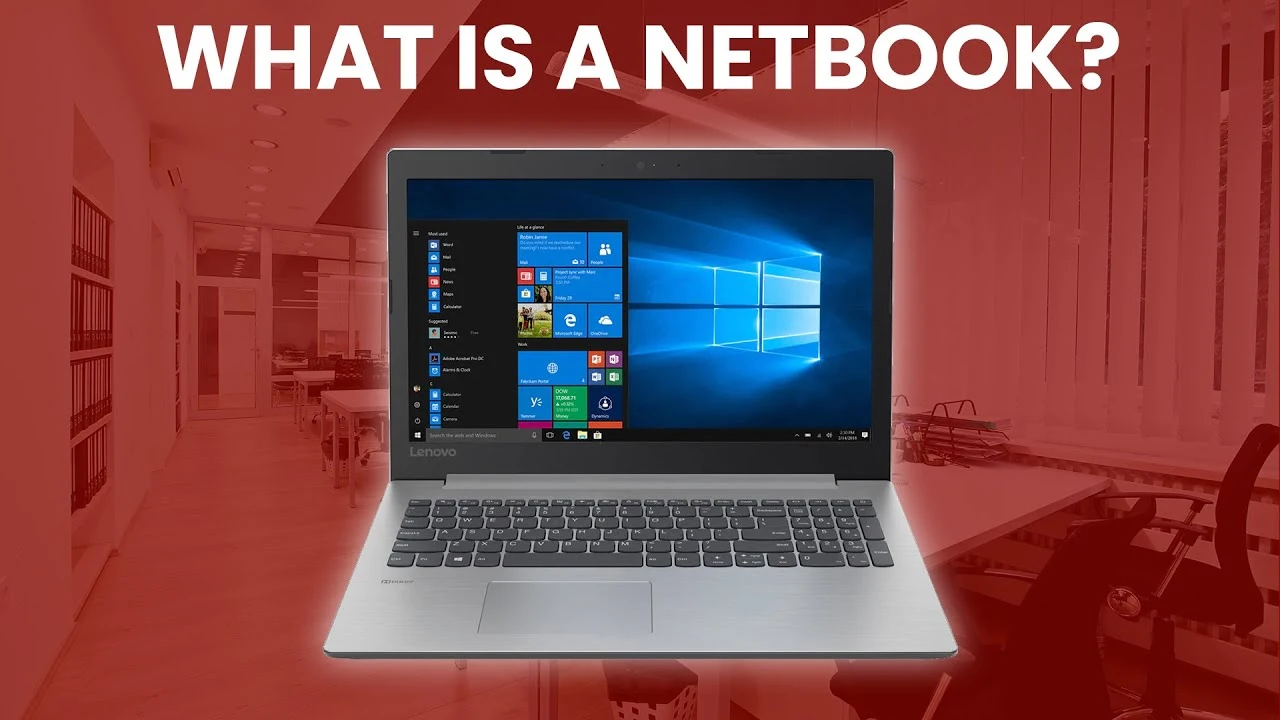
What Is a Netbook: Compact Computing Explained
Netbooks are small, lightweight laptops. They became popular in 2007 because they were cheaper and more portable than regular laptops. They were mainly used for basic web browsing and simple tasks, which made them popular with students and casual users. Netbooks had small screens and keyboards, making them easy to carry around.
They had low-power processors and limited storage, so they couldn’t run heavy software or games. By 2013, smartphones and tablets became more popular, and netbooks faded away. However, the idea of small, cheap computers lives on with today’s Chromebooks sharing some traits with old netbooks.
Netbooks: The Tiny Titans of Technology
What is a Netbook?
Simply put, a netbook is a small, lightweight laptop designed for basic tasks and internet use. It boasts portability and affordability, making it perfect for on-the-go individuals or budget-conscious users. Netbooks typically have smaller screens (around 10 inches) and keyboards, along with less powerful processors compared to traditional laptops.
Key Features of a Netbook
- Compact and Portable: Easily fits in a bag and is ideal for travel.
- Affordable: Offers a budget-friendly option for those seeking basic computing needs.
- Long Battery Life: Optimized for extended use on the go.
- Ideal for Internet Browsing: Efficiently handles web surfing, email, and social media.
Netbook vs. Notebook: A Comparison
| Feature | Netbook | Notebook (Laptop) |
|---|---|---|
| Size | Smaller and more compact (usually 10-inch screen) | Larger and heavier (13-inch to 17-inch screens) |
| Processor | Less powerful, suitable for basic tasks | More powerful, capable of handling demanding tasks |
| Storage | Limited storage capacity | Larger storage capacity |
| Price | More affordable | Generally more expensive |
| Battery Life | Longer battery life | Varies, typically shorter than netbooks |
Popular Uses of Netbooks
- Students: Note-taking, research, and online learning.
- Travelers: Easy to carry for work or entertainment during trips.
- Casual Users: Basic computing needs like email and social media.
- Businesses: Specific tasks like data entry or presentations.
The Future of Netbooks
While the netbook market saw a decline with the rise of tablets and ultrabooks, there’s still a niche for these compact devices. They remain a cost-effective option for users who prioritize portability and affordability over high-performance computing. As technology evolves, we might see a resurgence of netbooks with improved features and capabilities.
Key Takeaways
- Netbooks were small, cheap laptops for basic web use
- They had limited power but were very portable
- Netbooks lost popularity to smartphones and tablets
Design and Build
Netbooks are small, light computers made for basic tasks. They have special features that set them apart from bigger laptops.
Physical Characteristics
Netbooks are very small and light. Most weigh less than 3 pounds. They’re easy to carry in a bag or backpack. Netbooks are about half the size of a normal laptop. Their small size makes them great for travel.
Many netbooks have a plastic case to keep costs down. Some use metal parts to make them stronger. The small size means less room for parts inside. This can make netbooks less powerful than bigger laptops.
Display and Keyboard
Netbook screens are small. Most are between 7 and 12 inches wide. The small screen helps save battery life. It also keeps the netbook light and easy to carry. But it can make some tasks harder, like working with big spreadsheets.
Netbook keyboards are smaller than normal laptop keyboards. Keys are often closer together. This can make typing harder for people with big hands. Some netbooks leave out certain keys to save space. The small keyboard helps keep the netbook compact and light.
Performance and Usage
Netbooks offer basic computing capabilities for everyday tasks. They excel in portability but have limits in processing power and storage compared to full-sized laptops.
Processing Capabilities
Netbooks use low-power processors to save battery life and keep costs down. Common chips include Intel Atom or AMD C-Series. These CPUs can handle web browsing, email, and basic office work. But they struggle with more demanding tasks like video editing or gaming.
Netbooks often run lighter operating systems. Many use Windows 7 Starter or Linux variants. These OSes are designed to work well on less powerful hardware.
Storage and Memory
Most netbooks have 1-2 GB of RAM. This is enough for basic multitasking but not for running many programs at once.
Storage options are usually limited. Many netbooks use solid-state drives (SSDs) with 32-64 GB of space. Some have small hard drives with up to 160 GB. The focus is on cloud storage rather than local files.
Battery Life and Portability
Netbooks shine in battery life. Many can run for 8-10 hours on a single charge. This makes them great for travel or working on the go.
Their small size adds to their portability. Netbooks typically weigh 2-3 pounds and have screen sizes from 7-12 inches. They easily fit in a purse or small bag.
Connectivity and Peripherals
Netbooks have basic connectivity options. Most include Wi-Fi and Ethernet for internet access. Bluetooth is common for connecting wireless devices.
USB ports are limited, often just 2-3. This can make it hard to use multiple peripherals at once. Many netbooks lack CD/DVD drives to save space and weight.
Some models include memory card readers or HDMI ports for connecting to external displays. But overall, connectivity options are more limited than on full-sized laptops.



