
Video Port Types: A Complete Guide to Connectivity Options
The many port choices on a modern computer display serve a wide range of purposes. If you’re on the market for a new display, you’ll want to know which connections your prospective purchase supports.
There are 6 main types of monitor ports. VGA, HDMI, DVI, USB-C, DisplayPort and Thunderbolt.

Before we go into more depth with each of the different monitor ports, here’s a quick summary of them all.
Common Display Interfaces Summary
VGA: Original video connector. Still in use. Only to be used when there is no other option available to you.
HDMI: King of multimedia. Best for TV to PC connections. Audio and video signal, b
DVI: This video-only option is great for lower frame rates or for use with older hardware, and it supports 1080p screen resolution at 144 frames per second. DVI stands for Digital Visual Interface and is an older digital interface that has been largely supplanted by HDMI in modern displays.
DVI-D: The most popular connector for linking DVI cards to LCD displays is DVI-D, a variant of DVI designed exclusively for digital signals. The single-link and dual-link variations are both available.
DVI-I: In contrast to standard DVI connections, which can only transmit digital signals, DVI-I cables can transmit both analogue and digital signals.
Mini-DVI: A digital replacement to the Mini-VGA connector, the Mini-DVI is used on some Apple computers. Its size falls somewhere in between that of a standard DVI and a Micro-DVI.
Micro-DVI: For video output, the first generation MacBook Air had a proprietary port called Micro-DVI. In comparison to the Mini-DVI port Apple employs on its MacBook models, this one is noticeably more compact.
DisplayPort (DP): The gold standard for video and audio connections. Can transmit 144Hz up to 4K.
USB-C: USB-C used to be called USB Type C. It replaces a number of common electrical connectors, such as USB-B and USB-A ports, HDMI and DisplayPort cables, and 3.5mm audio jacks, on hosts and devices.
Thunderbolt: A cable that helps connect electronic devices such as computers and monitors. Thunderbolt is different than other types of connectors because it supports both data and video signals. This means that you can use a Thunderbolt cable to connect a computer to a monitor and also use it to transfer data between the two devices.
AV (RCA): A type of video connector typically used in consumer electronics. It is a round connector with prongs that fit into matching holes in the devices. It takes in audio and video signals in the form of CVBS composite video from devices that produce AV signals (AV output)
NDI: Stands for Network Device Interface. This connection is used for transmitting audio and video over an Ethernet connection.
SDI: Serial Digital Interface is used in production environments, due to its longer range of signal transfer.
What Are The Most Common Monitor Ports?
Most current monitors will have at least one of three common types of monitor connectors and cables: HDMI, DisplayPort, or USB-C.
You’ll also find legacy alternatives like VGA and DVI, which may need connection adapters in order to connect to older monitors and devices.
Because most monitors don’t include all five kinds of display ports, it’s crucial to choose the proper port type for your purposes. That’s why it’s essential to understand the pros and cons of each type of video port on a new monitor, as well as which monitor cable is needed for which device.
VGA

VGA stands for Video Graphics Array. It is a common connector for computer video output. Produced in 1987, the VGA 15-pin connector was used in all monitors, projectors, high-definition television sets, and PCs.
As technology advanced over the decades, VGA has been superseded by connectors such as HDMI, DisplayPort and DVI.
DVI-D

DVI stands for Digital Visual Interface.
The Digital Display Working Group created DVI in 1999 and has since superseded the VGA connector.
DVI-D is the digital only version of DVI and is the most common connector for connecting DVI cards to LCD monitors. It comes in two formats, the single-link and the dual-link.
The dual-link format provides more power and a higher rate of data transfer.
HDMI – The King of Multimedia

HDMI stands for High-Definition Multimedia Interface.
HDMI was created in 2002 and is a digital display controller. The very first devices with HDMI support, started to be released on the market in 2003.
The reason why HDMI became so popular was its ability to send uncompressed video data to a computer screen, video projector, digital television, or digital audio device, and either compressed or uncompressed digital audio data.
Other benefits include:
- Ultra-high resolutions.
- Exceptional sound transmission, which eliminates the need for external speakers.
- Small connectors, which makes it very convenient for users.
- Support for for game consoles.
- Possibility of 3D images when combined with extremely high resolutions (versions of HDMI 4b and 2.0).
HDMI Mini

The new HDMI Type-C standard, HDMI-mini, was developed to match the specifications of HDMI Type-A. It is 60% more compact than the typical HDMI connector.
The difference between the two is merely the size of the point. The mini HDMI tip measures in at just 10.42mm across and 2.42mm in depth, making it significantly smaller than the Type-A tip.
HDMI Micro

The original MacBook Air had a unique video output connector called Micro-DVI. Compared to the Mini-DVI port found on its MacBook models, it is smaller.
One of the shortest-lived connectors produced by Apple, the Micro-DVI connector was replaced with the Mini DisplayPort connector beginning with the Late 2008 MacBook Air.
A Micro-DVI to DVI adapter or a Micro-DVI to VGA adapter needs to be used in order to displaying video on a standard monitor or television.
Display Port

DisplayPort (DP) is a digital display interface developed by a collective of PC and chip manufacturers. It was then standardized by the Video Electronics Standards Association (VESA).
The interface is primarily used to connect a video source to a display device such as a computer monitor, and it can also carry audio, USB, and other forms of data.
DisplayPort was designed to replace older interfaces such as DVI and VGA, and it is capable of transmitting video and audio over a single cable. It can also be used to daisy-chain multiple displays from a single video source. It is also backward-compatible with DVI and HDMI, meaning that it can be used to connect to older displays.
Currently, there are three distinct varieties of DP cables in use.
DisplayPort 1.2
For displays capable of displaying 4K video at 60 frames per second (3840 x 2160), DisplayPort 1.2 is the way to go.
DisplayPort 1.3:
Supports most up-to-date graphics cards and allows for 8K video at 30 Hz.
DisplayPort 1.4:
Supports both 8K at 60 fps and High Dynamic Range (HDR) video. The newest member of the DP family, it’s capable of running the most recent games at ultra settings.
DisplayPort is a versatile interface that is capable of delivering high-quality video and audio. It is becoming increasingly popular as a connection standard for computers and other electronic devices.
Thunderbolt

Thunderbolt is a high-speed I/O (input/output) technology developed by Intel and Apple. It allows for the transfer of data between devices at speeds of up to 10 gigabits per second (Gbps).
Thunderbolt can be used to connect a variety of devices, including external hard drives, monitors, and other peripheral devices.
Thunderbolt versions 1 and 2 employ the Mini DisplayPort (MDP) connector, while versions 3 and 4 employ the USB-C connector.
USB Type C

USB Type C is a new type of USB connector that is slowly becoming the new standard for USB connections. USB Type C is smaller and more reversible than traditional USB connectors, making it much easier to connect devices.
USB Type C is also capable of much higher data transfer speeds than traditional USB, making it ideal for data-intensive devices like external hard drives and video cameras.
Almost any device that uses a USB connection can use USB Type C, including phones, tablets, laptops, and cameras.
DVI-I
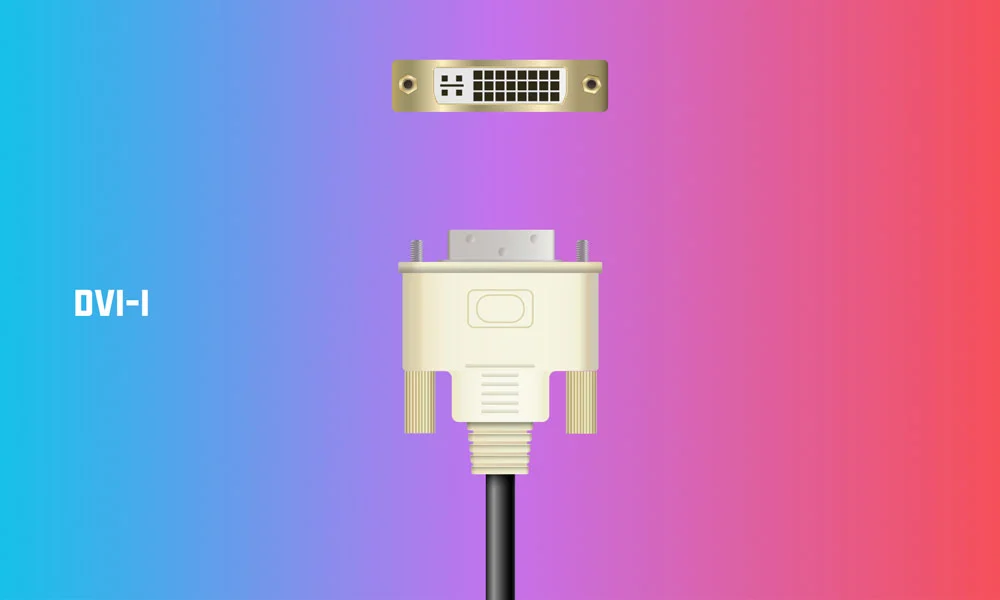
As mentioned earlier in the guide, DVI stands for Digital Visual Interface.
DVI-I cables are integrated cables that can carry either an analog-to-analog signal or a digital-to-digital signal.
For example: DVI-I cables can send signals to digital displays such as LED-backlit LCD monitors. They can also send analog signals to displays such as CRT monitors.
Mini-DVI

Mini-DVI is a digital alternative for the Mini-VGA connector used on some Apple computers.
The 12-inch PowerBook G4, the Intel-based iMac, the MacBook laptop, the Intel-based Xserve, the 2009 Mac mini, and several late-model eMacs all have Mini-DVI connectors, which are smaller versions of DVI connectors.
Micro DVI
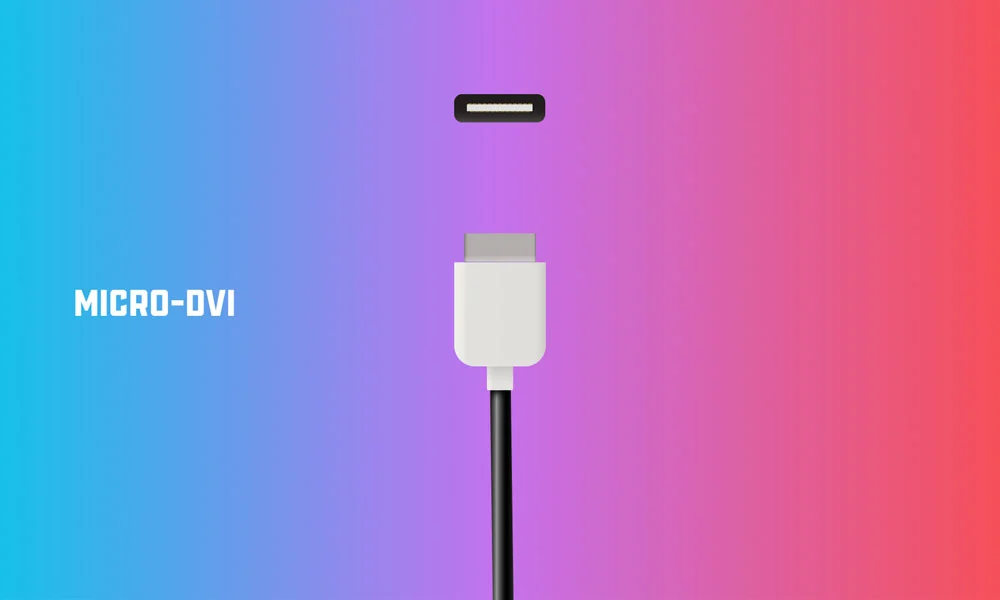
The original MacBook Air had a unique video output connector called Micro-DVI. Compared to the Mini-DVI port found on its MacBook models, it is smaller.
One of the shortest-lived connectors produced by Apple, the Micro-DVI connector was replaced with the Mini DisplayPort connector beginning with the Late 2008 MacBook Air.
Mini Display Port

The Mini DisplayPort is a proprietary audio/video interface developed by Apple Inc. in 2008.
It is used in various Apple products, including the MacBook Pro, MacBook Air, iMac, Mac Mini, and the Mac Pro.
The Mini DisplayPort is also compatible with theDisplayPort++ standard, which allows for the use of dual-mode adapters to connect to HDMI, DVI, and VGA displays.
Mini VGA

Although most computers utilise a normal VGA connector, certain laptops and other systems use mini-VGA connectors, which is a proprietary, non-standard replacement to the VGA connector.
Through the usage of EDID, mini-VGA ports have the additional capability of outputting composite and S-Video signals in addition to VGA signals.
Mini-VGA connectors have mostly been superseded by mini-DVI and, more recently, mini DisplayPort.
AV (RCA)
A type of video connector typically used in consumer electronics. It is a round connector with prongs that fit into matching holes in the devices. It takes in audio and video signals in the form of CVBS composite video from devices that produce AV signals (AV output)
NDI
NDI cable is a type of Ethernet cable that is used to connect devices to a network. NDI cable is also known as 10 Gigabit Ethernet cable. NDI cable is used to connect devices such as personal computers, printers, and scanners to a network.
SDI
Since SDI (Serial Digital Interface) professional video signals can travel up to 300 feet before signal degradation sets in, they are favoured in production environments.
This is because they are transmitted over BNC Cabling, which has male and female connectors designed to securely lock into the devices they are connected to.




I still use VGA on my older projector, and it’s nice to see it mentioned here. Do you think it’s worth upgrading to a DisplayPort-to-VGA adapter, or should I just invest in a new projector altogether?
Thanks for the breakdown! I didn’t know about SDI connections before. Are they practical for home setups, or are they mostly for professional environments?
Fantastic post! I’ve been struggling with my USB-C to HDMI adapter, and now I’m wondering if I should go for a Thunderbolt dock instead. Any thoughts?
I love how thorough this is! The section on AV/RCA connectors brought back memories of my old DVD player setup. I still use it occasionally—do you think it’s worth upgrading to a more modern connection like DisplayPort?
This was exactly what I needed! My new monitor supports both Mini DisplayPort and USB-C. Your guide helped me figure out which cable offers better performance for gaming.