
Outdated Google Workspace Sync blocks Windows 11 24H2 upgrades
Microsoft now blocks the Windows 11 24H2 update on computers with outdated Google Workspace Sync installs because they’re causing Outlook launch issues.
Google Workspace Sync for Microsoft Outlook (GWSMO) enables users to manage their Google Workspace emails, calendar events, contacts, notes, and tasks directly in Outlook.
Users will see “Cannot Start Microsoft Outlook. Cannot Open the Outlook Window. The set of folders cannot be opened. An unexpected error has occurred. MAPI was unable to load the information service” errors on affected systems.
While updating GWSMO to the latest version (4.3.68.0, released on November 22) would get rid of the email client launch problems, you won’t be able to uninstall or reinstall the tool once you’ve upgraded to Windows 11 24H2.
To prevent this issue from impacting more customers, Microsoft has applied a compatibility hold on Windows devices using Google Workspace Sync (this known issue is tagged with safeguard ID 54318776 in Windows Update for Business reports).
“Devices which are encountering this issue will need to install the latest version of Google Workspace Sync prior to updating to Windows 11, version 24H2. This issue is resolved by installing the latest version of Google Workspace Sync(4.3.68.0),” Microsoft says in a weekend update to the Windows release health dashboard.
“If your device still encounters this safeguard hold 48 hours after updating to the latest version of the application, you will need to contact Google Workspace Support for more information on the resolution.”
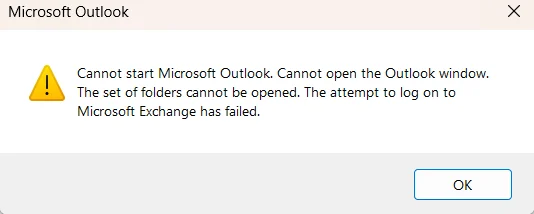
Affected users are advised not to manually update affected devices using the Windows 11 Installation Assistant or the Media Creation Tool until the issue is resolved.
The company has confirmed this known issue following many reports from impacted customers, which started over a month ago on Microsoft’s own community website and other online platforms.
Last month, the company added safeguard holds blocking the Windows 11 24H2 update on devices running some Ubisoft games (causing game crashes, freezes, or audio issues) and with USB scanners supporting the eSCL protocol.
Microsoft is also blocking Windows 24H2 upgrades on PCs with incompatible Intel Smart Sound Technology (SST) audio drivers because they’re triggering blue screen of death (BSOD) issues.
Other Windows 24H2 safeguard holds have been applied to systems running Asphalt 8 (Airborne), some integrated cameras, X415KA and X515KA Asus devices, some wallpaper customization apps, the Safe Exam Browser app, and the Easy Anti-Cheat software used for cheat-prevention measures in multiplayer online PC games.



