
How Much Electricity Does a PC Consume?
The electricity usage of a PC depends on various factors like the type of computer, components, usage patterns, and power management settings. Desktop computers tend to consume more electricity than laptops due to their larger and more powerful components. It is essential to consider both the financial cost and environmental impact of energy consumption associated with PCs.
To accurately assess a PC’s electricity consumption you can use a wattage meter that measures power usage directly at the electrical outlet. Doing so enables users to track actual usage over time and make informed decisions about energy efficiency. It is necessary to consider both idle and active states when evaluating power usage, as components like CPUs and GPUs draw more power under load. By being aware of the power requirements of different PC setups, users can optimize their systems to balance performance with energy consumption.
Understanding Your PC’s Power Usage
Knowing how much electricity your PC uses is helpful for calculating energy costs and choosing an appropriate power supply (PSU). Here’s a breakdown of factors affecting consumption and how to manage it.
What Influences Your PC’s Energy Consumption
- Components: The main power players are:
- CPU (Processor): Handles most calculations; demanding tasks equal higher power draw.
- GPU (Graphics Card): Essential for gaming and graphics-intensive work; performance directly affects power needs.
- Hard Drives: Traditional HDDs use less power than SSDs, especially when active.
- RAM, Fans, Motherboard: These contribute to overall usage.
- Usage: What you’re doing matters:
- Idle: Web browsing and light tasks use the least power.
- Gaming and Video Editing: These push your CPU and GPU, increasing consumption significantly.
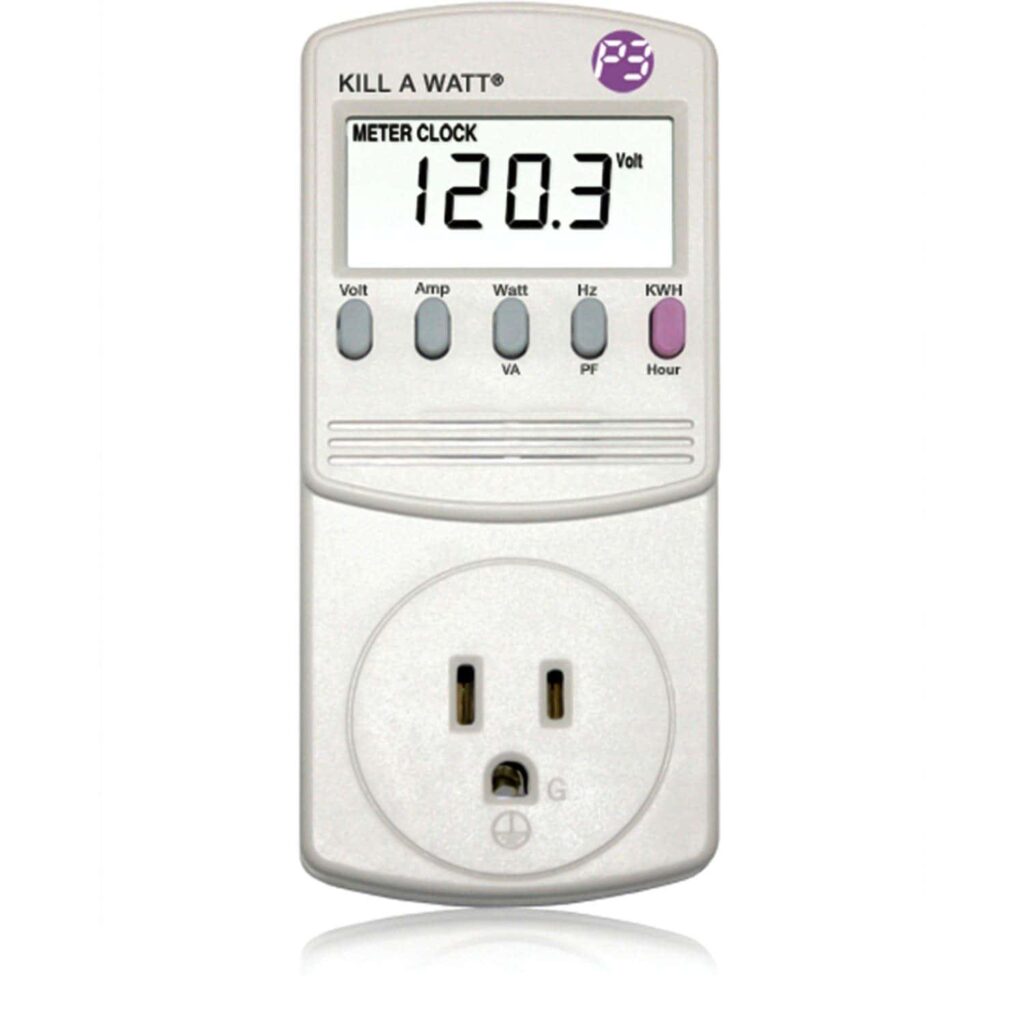
Estimating Your PC’s Power Consumption
Here are some ways to figure out your PC’s power needs:
- Online Calculators: Websites like OuterVision (https://outervision.com/power-supply-calculator) provide a basic power consumption estimate based on your components.
- Kill-a-Watt Meter: This device plugs between your PC and the outlet, measuring real-time power draw for greater accuracy.
- Power Supply Wattage: While not precise, your PSU’s wattage indicates its maximum potential output. A typical gaming PC may have a 650W PSU.
Typical Power Ranges
| Task | Low-End PC | High-End Gaming PC |
|---|---|---|
| Idle | 50-100 watts | 100-200 watts |
| Web Browsing/Office Work | 80-150 watts | 150-300 watts |
| Gaming | 250-450 watts | 400-800 watts |
Tips for Reducing Consumption
- Upgrade Strategically: Newer components are often more energy-efficient.
- Undervolting: Slightly lowering your CPU/GPU voltage can reduce power draw with minimal performance loss. This requires some technical knowledge.
- Power Management: Set your PC to sleep after inactivity and utilize power-saving features in Windows or your operating system.
Key Takeaways
- PCs have varying electricity usage based on their type and components.
- A wattage meter can precisely monitor a PC’s energy consumption.
- Understanding power usage helps balance PC performance with efficiency.
Understanding PC Electricity Consumption
When looking at how much electricity a PC uses, it’s important to understand its components, what kind of power they need, and how their use adds up in terms of cost.
Components and Power Usage
Each part of a computer needs electricity to run. Key components include the CPU, GPU, RAM, motherboard, power supply, cooling system, and peripherals like monitors and printers. For example, a gaming GPU can use a lot more power than one for everyday tasks. A typical desktop uses 60-250 watts, while a laptop uses 15-60 watts.
Power Consumption Under Different Loads
A computer’s power use changes depending on what it’s doing. Simple tasks use less electricity than complex ones like gaming or video editing. At full load, which means using the maximum power for heavy tasks, a PC will use more electricity.
Calculating Electricity Usage and Cost
To find out how much electricity a PC uses, one can use a watt meter or power meter. This device plugs into the socket and the computer plugs into it. It shows power use in real time. To calculate cost, you’ll need to know your electricity rate, usually in cents per kilowatt-hour (kWh). Using simple math, if a PC uses 0.2 kWh per hour and the rate is 10 cents per kWh, an hour of use will cost 2 cents. The electric bill will show the actual cost over time.



