
Good Security Tips For Protecting Your Laptop from Theft
Protecting your laptop from theft is important. Strong passwords, encrypted data, and never leaving your laptop unattended in public are key. Use physical security measures, software protection, and stay vigilant to reduce the risk of theft. Prevention is key, so take simple steps like using a laptop lock in public, installing tracking software, and backing up your files often.
If your laptop is stolen, act quickly by reporting it to the police, contacting your bank and credit card companies, and changing your online passwords. With the right steps, you can protect your laptop and your data from theft.

Guard Your Gear: Laptop Security Essentials
Physical Security: Lock It Down
Never leave your laptop unattended in public places. Always keep it within sight, or better yet, locked up. Use a sturdy cable lock to secure it to a desk or other immovable object. When not in use, store your laptop in a locked drawer or cabinet.
Software Security: Shield Your Data
Strong passwords are your first line of defense. Use a complex combination of letters, numbers, and symbols. Enable two-factor authentication for an extra layer of protection. Encrypt your hard drive to make your data unreadable to thieves. Regularly back up your files to an external hard drive or cloud storage.
Anti-Theft Software: Track It Down
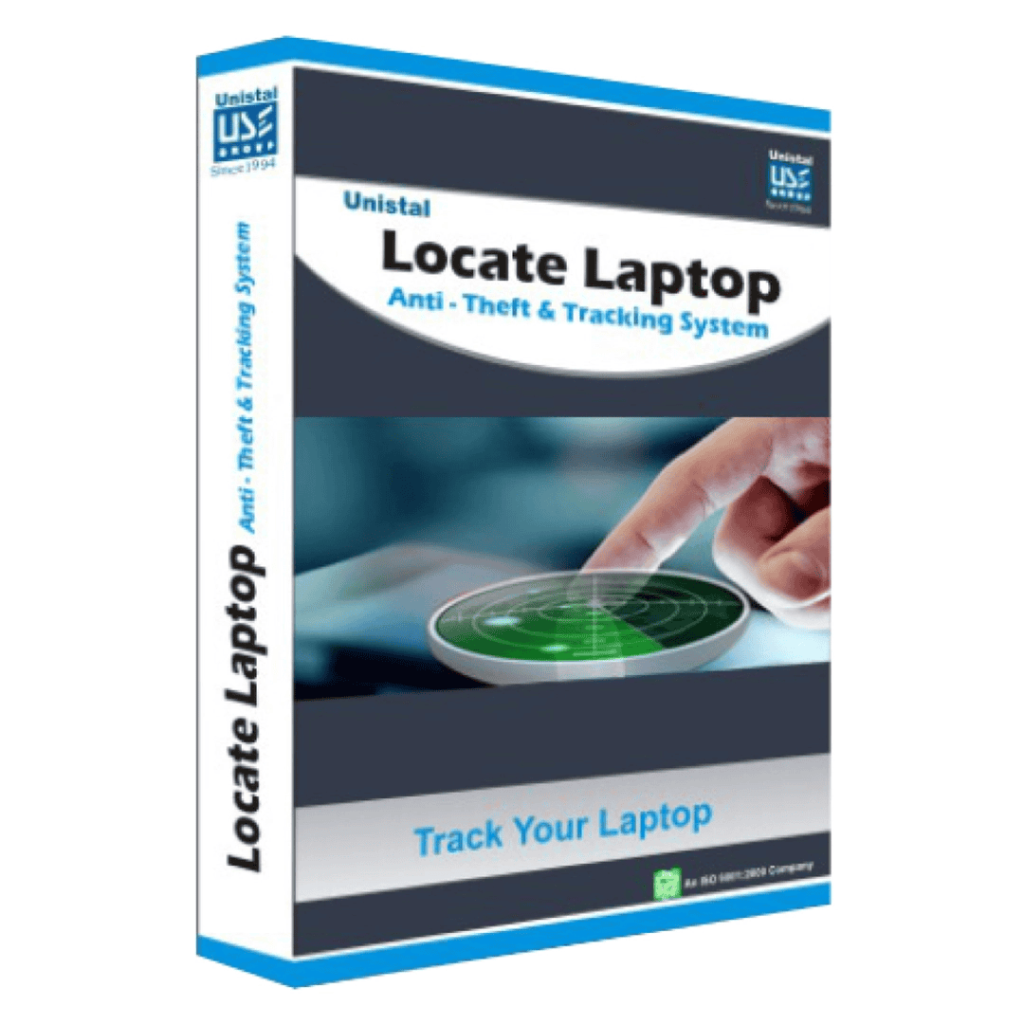
Install anti-theft software on your laptop. This software can track your laptop’s location, remotely lock it, or even wipe its data if it’s stolen. Some programs can even take a picture of the thief using the laptop’s webcam.
Be Wary of Public Wi-Fi: Stay Secure on the Go
Public Wi-Fi networks can be risky. Avoid accessing sensitive information like bank accounts or personal emails on these networks. If you must use public Wi-Fi, consider using a virtual private network (VPN) to encrypt your traffic.
Insure Your Investment: Protect Your Purchase
Laptop insurance can provide peace of mind. It covers theft, damage, and even loss in some cases. Check your homeowner’s or renter’s insurance policy to see if it covers your laptop. If not, consider purchasing a separate laptop insurance policy.
Notebook vs. Netbook: Choosing the Right Device
| Feature | Notebook | Netbook |
|---|---|---|
| Size and Weight | Larger and heavier, better for extended use and multitasking. | Smaller and lighter, ideal for portability and basic tasks. |
| Performance | More powerful processors and graphics, suitable for demanding applications like gaming and video editing. | Less powerful, designed for web browsing, email, and document editing. |
| Storage | Typically offers more storage space with options for hard disk drives (HDD) and solid-state drives (SSD). | Limited storage, often relying on smaller SSDs or eMMC storage. |
| Battery Life | Varies depending on model and usage, but generally shorter battery life compared to netbooks. | Longer battery life, making them a good choice for travelers or students. |
| Price | Higher price point due to better performance and features. | More affordable option, suitable for budget-conscious users. |
Choosing the Right Device: Security Considerations
Consider the following when choosing a laptop for security:
- Kensington lock slot: This allows you to physically secure your laptop to a desk or other object.
- Fingerprint reader: This provides an extra layer of security for accessing your laptop.
- Trusted Platform Module (TPM) chip: This hardware component enhances security for encryption and authentication.
Key Takeaways
- Use passwords, locks, and encryption to secure your laptop
- Never leave your laptop alone in public places
- If your laptop is stolen, report it and change all passwords fast
Preventive Measures for Laptop Security
Protecting laptops from theft requires a mix of physical and digital safeguards. Smart habits and the right tools can keep devices safe in offices, libraries, and other public places.
Securing Physical Hardware
Laptop locks are a key tool for physical security. Cable locks attach laptops to desks or other fixed objects. This stops quick grabs in busy areas like coffee shops or libraries. Many laptops have a built-in slot for these locks.
For offices, locked drawers or cabinets add another layer of protection. When traveling, keep laptops out of sight. Never leave them visible in cars. Store them in the trunk before reaching your destination.
Public Wi-Fi is risky. Use a VPN for safer connections. Be aware of your surroundings when working in public. Don’t leave devices unattended, even for a minute.
Data Protection and Encryption
Strong passwords are the first line of defense for data. Use complex passwords and change them often. Two-factor authentication adds extra security.
Encrypt your hard drive. This scrambles data so thieves can’t read it. Many operating systems have built-in encryption tools.
Back up data regularly to a secure cloud service. If your laptop is stolen, you won’t lose important files. Some backup services let you wipe data remotely.
Best Practices for Device and Data Security
Keep software up to date. This fixes security flaws that hackers might use. Turn on automatic updates for your operating system and apps.
Use tracking software. These tools can help find lost or stolen laptops. Some even let you lock the device remotely.
Label your laptop with contact info. This makes it easier to return if found. Use tamper-proof stickers that are hard to remove.
Be careful with sensitive data. Don’t store bank details or passwords on your laptop. Use a password manager instead. It’s safer and more convenient.
Action and Recovery Post-Theft
Quick steps can help you get your laptop back. The right moves may also stop thieves from using your data.
Immediate Steps After Laptop Theft
Report the theft to the police right away. Give them all the details about your laptop. This includes its make, model, and serial number. Next, tell your work if it was a company laptop.
Change all your passwords fast. Start with your email and bank accounts. Use strong, new passwords for each one. Turn on two-factor auth where you can.
Call your bank and credit card companies. Tell them your laptop was stolen. They can watch for odd charges. You might need to freeze your accounts.
Tracking and Recovery Options
Use “Find My Device” if you set it up before. This tool can show where your laptop is. It works for Windows and Mac computers. You might see the laptop’s location on a map.
Try other tracking apps if you have them. Hidden and Prey can take photos of the thief. They can also grab screenshots. This info can help the police find your laptop.
If you can, lock your laptop remotely. Most tracking apps let you do this. It keeps thieves out of your files. You can also show a message on the screen. Ask anyone who finds it to return it.
Legal and Insurance Procedures
File an insurance claim if your policy covers theft. You’ll need the police report number. Give your insurer all the details about your laptop. This helps speed up your claim.
Watch your credit report for strange activity. Thieves might try to use your info. You can get free credit reports. Check them often for new accounts you didn’t open.
Think about identity theft protection. These services watch for misuse of your data. They can alert you to possible fraud. Some even help you fix problems if your identity is stolen.
Keep all papers about the theft. This includes the police report and any receipts. You might need them later for insurance or taxes.



