
Asus TUF Gaming A14 review: Understated endurance
I was impressed with Asus’ thin and light TUF Gaming A14 laptop when I first got hands-on with it ahead of Computex earlier this year. For a sub-brand that Asus has typically treated as a budget alternative to its Strix or Zephyrus lineups, the A14 looks and feels premium, with a metal lid and base. And at just 3.22 pounds it’s nearly as travel-friendly as similarly sized ultraportables – except the A14 packs RTX 4060 graphics, and not one that’s thermally limited, like the one in HP’s Omen Transcend 14.
After testing and using the TUF Gaming A14, I now also know that it gets nearly double the battery life of some of its competitors, including some of the best gaming laptops, lasting over 10 hours in our testing. For those looking for a travel-friendly laptop that can handle some serious gaming while also not looking out of place (or leaving you out of battery) in an office or classroom, it’s one of the best options in its $1,399 price range. I just wish it packed a newer AMD Ryzen AI processor, and that its speakers pumped out more volume.
Asus’ TUF Gaming A14 feels premium, looks grown-up, and delivers great battery life for non-gaming tasks.
Pros
- +Barely bigger or heavier than an ultrabook
- +Great battery life
- +Understated design
Cons
- –Ryzen 8000 CPU is about to be outdated
- –Disappointing speakers

While the TUF A14 shares the same keyboard layout and ports as the Zephyrus G14, it is the polar opposite in terms of exterior design. It has no LED strip on its lid, no RGB on the keyboard (just white backlighting), and no flashy silver color option. The metal lid and bottom of the TUF A14 are dark gunmetal gray, and the deck and bezel around the display are a matte-black plastic. While the plastic deck tends to pick up smudges and oils from your hands, it’s generally less noticeable under normal lighting than in our brightly lit photographs.
The TUF Gaming A14 is also surprisingly light for a gaming laptop. At 3.22 pounds, it’s slightly lighter than the Zephyrus G14 (3.31 pounds), and noticeably lighter than the Razer Blade 14 (4.05 pounds). Even 14-inch ultraportables with integrated graphics aren’t much lighter. HP’s Snapdragon X-powered OmniBook X is 2.97 pounds, while Asus’ ZenBook OLED is 2.82 pounds. In other words, for less than a third of a pound of additional weight, you get the gaming capabilities of an RTX 4060, while still hovering in the ultraportable realm. And as we’ll see later in our battery testing, Asus didn’t skimp on unplugged running time, either.

Port selection is quite good for a 14-inch laptop, and blows away any similarly sized modern ultraportable I’ve seen in recent years. The right edge houses a USB-A port, a USB-C port, and a microSD card slot.

And the left edge houses the rectangular jack for the 200W charger, an HDMI port, a USB-C / USB 4 port (that also handles power delivery), and a headset jack.
In an odd but appreciated move for a gaming laptop, the hinge also opens a full 180 degrees.
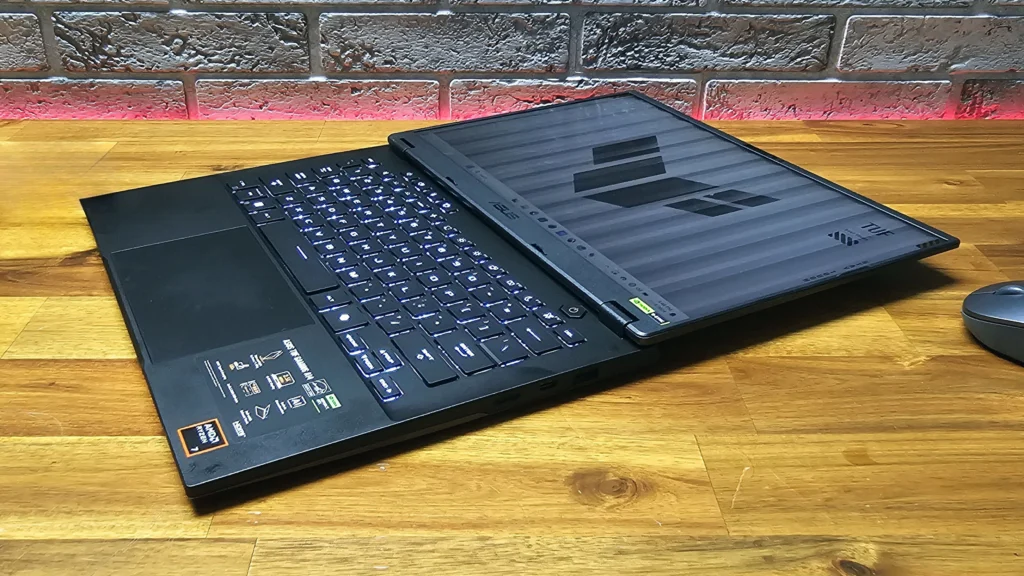
This is the nicest-feeling TUF laptop I’ve seen from Asus. And as someone who games at home and works in an office, I appreciate the more traditional / understated design. Aggressive gamer-focused aesthetics have their place, and Asus offers that with its Strix Scar and Zephyrus lines. So it’s nice to see a p remium design for gamers that veers in the opposite direction.
Asus TUF Gaming A14 Specs
| CPU | AMD Ryzen 7 8845HS |
| Graphics | Nvidia GeForce RTX 4060 (8GB GDDR6, 100W max graphics power, 2225MHz boost clock) |
| Memory | 16GB LPDDR5x-7500 |
| Storage | 1TB PCIe 4.0 SSD |
| Display | 14-inch, 2560 x 1600, 165Hz, IPS-level |
| Networking | Wi-Fi 6E, Bluetooth 5.3 |
| Ports | 1x USB-C USB4, 1x USB-C (10Gbps), 1x USB Type-A 3.2 Gen 2 (10Gbps),1x HDMI 2.1b, 3.5 mm combo jack, microSD card reader |
| Camera | 1080p |
| Battery | 73 WHr |
| Power Adapter | 200 W |
| Operating System | Windows 11 Home |
| Dimensions (WxDxH) | 12.24 x 8.94 x 0.78 inches (311 x 227 x 199 mm) |
| Weight | 3.22 pounds (1.35 kg) |
| Price (as configured) | $1,399 |
Gaming Performance on the Asus TUF Gaming A14
While Asus will soon be selling the TUF Gaming A14 with new Ryzen AI 300 processors, those hadn’t officially launched yet as of this writing. So this first iteration of the A14 ships with a Ryzen 7 8845HS, along with RTX 4060 graphics. In our benchmark testing below, we’ll be pitting it against other 14-inch gaming laptops we’ve looked at in 2024, namely Asus’ ROG Zephyrus G14 (Ryzen 9 8945HS, RTX 4070); the Razer Blade 14 (also a Ryzen 9 8945HS and RTX 4070); and HP’s Omen Transcend 14 (Intel Core Ultra 7 155H, RTX 4060).
Given the pair of higher-end GPUs in the Razer and Asus ROG, we don’t expect the TUF Gaming A14 to lead lots of these benchmarks. But given its $1,399 price is $420-$1,300 cheaper than these competing laptops, it doesn’t exactly need to lead the pack in order to be impressive.
I used the TUF Gaming A14 to play through the early levels of the castle defense / real-time strategy game Caticlismo. The game isn’t particularly graphically demanding, so I’m not surprised that the RTX 4060 ran the game flawlessly at high settings. But what I did find noticeable was the limited volume of the speakers. Even with volume set to max, I had a hard time hearing game dialogue over the sound of my air conditioner, which was one room away.
I’ll discuss the laptop’s speakers more later, but suffice to say they’re one of the few disappointments of this laptop. You probably want to consider a headset or one of the best PC speakers if you’re mostly gaming in the same spot.
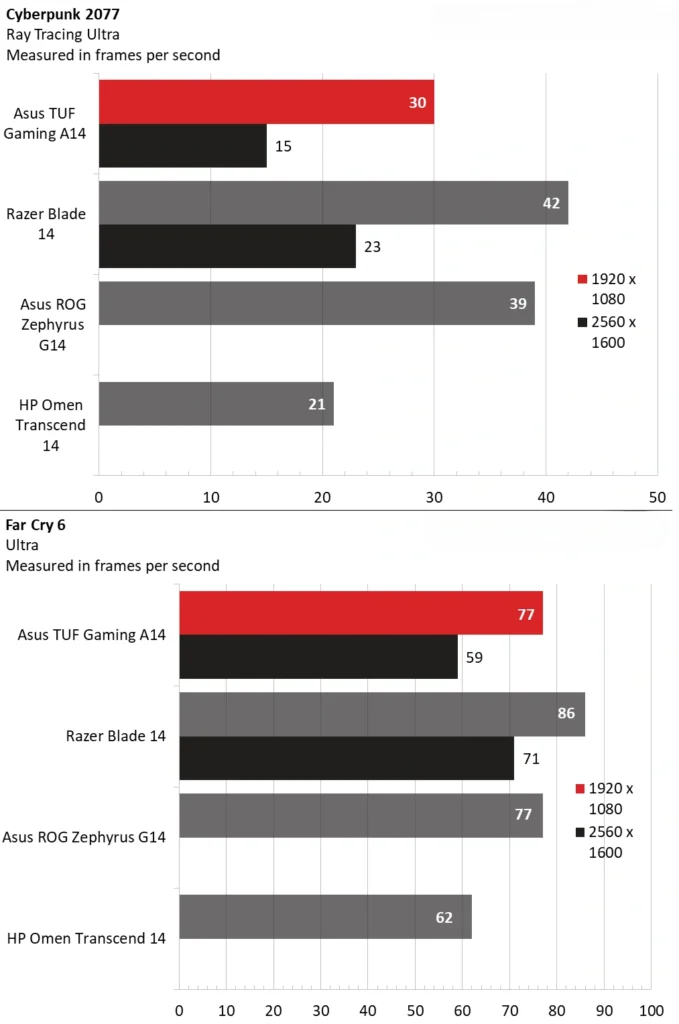
Moving to the more demanding Cyberpunk 2077 at 1080p on Ray Tracing Ultra, the TUF A14 was right at 30 frames per second at 1080p, which again is better than what the Omen Transcend was able to deliver (21 fps). Again, both the ROG and Blade laptops were roughly 10 fps higher at 1080p, thanks to their RTX 4070 GPUs.
Looking at something less demanding, we ran Far Cry 6 at Ultra settings. And here, somewhat surprisingly, both Asus systems (the TUF and the ROG Zephyrus) tied at 1080p with 77 fps, while again the HP Omen trailed behind at 62 fps. The Razer Blade did 9 frames better (86 fps), but it’s also a $2,700 laptop in our tested configuration.
And lastly, in Red Dead Redemption 2 and Medium settings, the TUF A14 was very playable at 1080p, hitting 61 fps, while the Omen managed only 46 fps at the same resolution. And, once again, the Razer Blade 14 landed in a comfortable first place, with 73 fps at 1080p.
We stress-tested the TUF Gaming A14 using Metro Exodus, running the game’s benchmark 15 times in a loop on the RTX preset. The system ran the benchmark at an average of 34.84 fps, with the first run dipping just below 33 fps and every other run running between 34.5 and 35.4 fps. The CPU ran at an average of 3.36 GHz and measured 66.25 degrees Celsius. The GPU averaged 2101.7 MHz and ran at 75.34 degrees C.
Productivity Performance on the Asus TUF Gaming A14
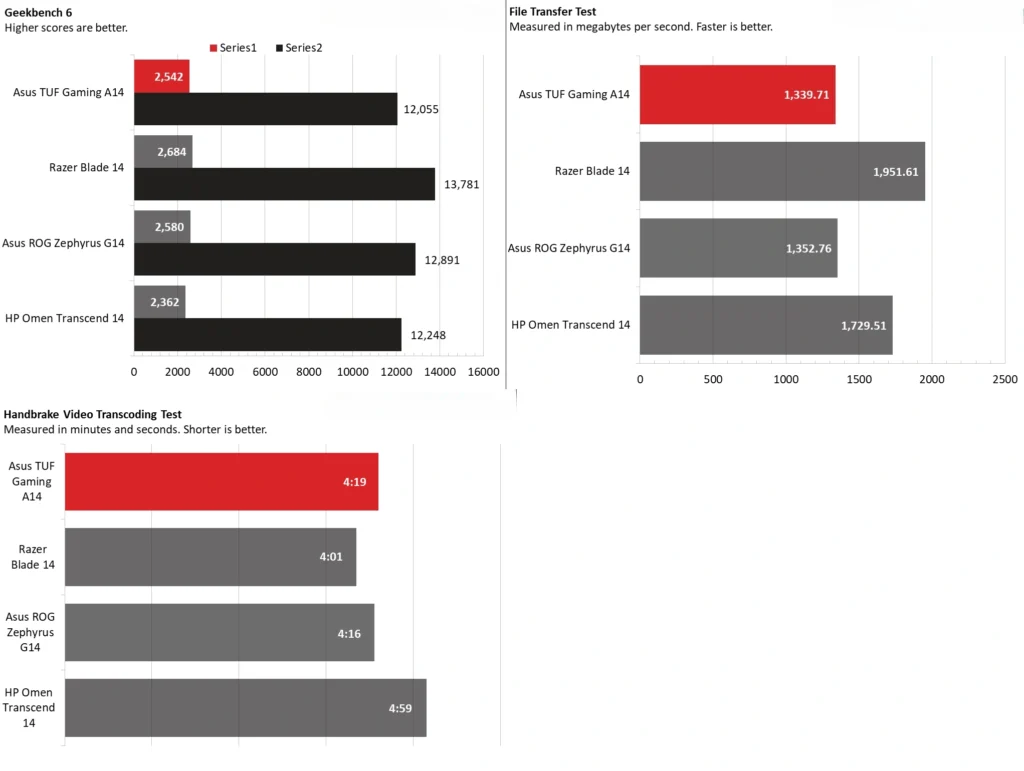
In Geekbench, the TUF A14 only managed to land ahead of the Intel-powered HP, and even then only in the single-core test. But it’s not particularly far behind anything here other than, arguably, the $2,700 Razer.
On our file transfer test that moves 25GB of files on the boot drive, The TUF A14 lands in last place, just behind the higher-end Asus. But again, its transfer rate of nearly 1,340 MBps is far from slow. It’s just not particularly fast these days.
In our Handbrake test, we transcoded a 4K video to 1080p, and the TUF A14 completed the task in 4 minutes and 19 seconds. That was quick enough to beat the HP Omen Transcend 14 (4:59), but the other two laptops were faster, with the Razer Blade 14 coming in first at 4:01.
Display on the Asus TUF Gaming A14
The 14-inch, 2560 x 1600 panel on the TUF A14 doesn’t wow with OLED or Mini-LED, but its 165 Hz refresh rate should be more than enough for the RTX 4060 it’s paired with. And its “IPS-level” panel tech delivers good viewing angles. It’s a matte display, which is great for dealing with reflections and bright overhead lights. But it also means the colors don’t quite look as vivid as they do on some other laptops.
When I played the pixel-art strategy mining game Dome Keeper, the purples and yellows of the alien worlds were slightly more muted than I’m used to from my OLED TV / monitor, but not in a way that substantively detracted from the game. And while I’ll lament the laptop’s quiet speakers in the audio section down below, it didn’t bother me as much here, since this game has no dialogue.
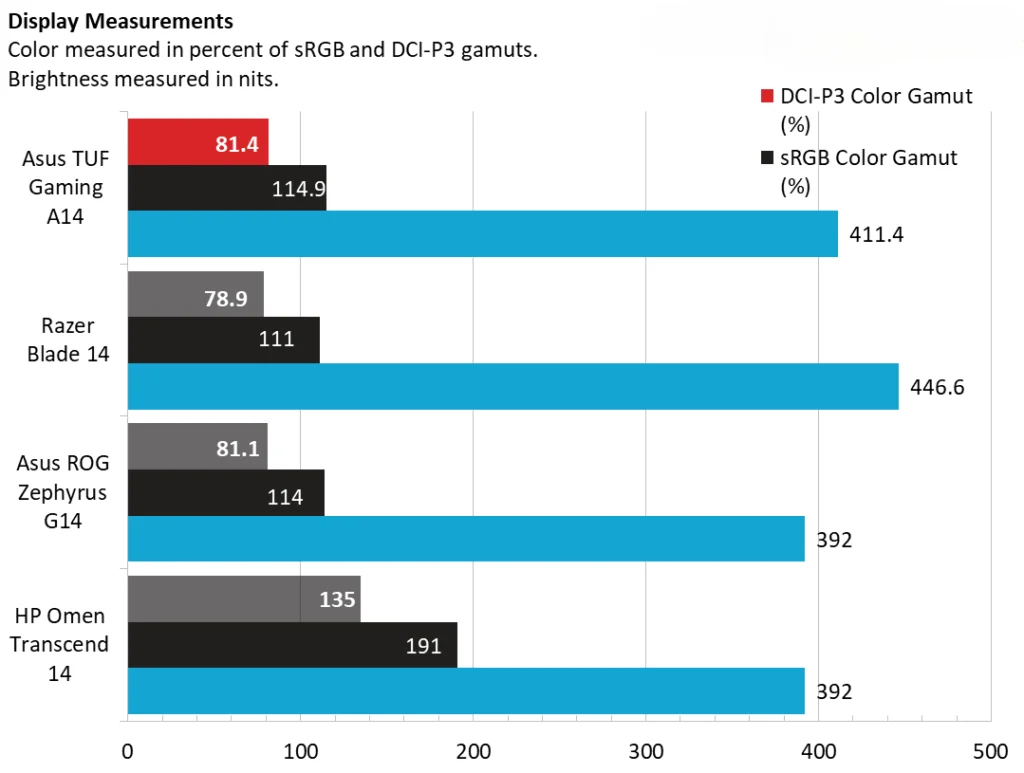
In our testing, the TUF A14’s screen couldn’t keep up with the Omen Transcend in the color reproduction department, but it was slightly better than both the ROG Zephyrus and the Razer Blade 14 on that front. And its 411 nits of measured brightness bested the HP’s screen, while only the Razer Blade 14’s panel was brighter, at 447 nits.
In short, this isn’t the best gaming screen we’ve seen, but it doesn’t fall short in any major areas that we saw in our testing, either.
Keyboard and Touchpad on the Asus TUF Gaming A14

Save for its solely white backlighting, the keyboard of the Asus TUF Gaming A14 appears identical to the one on the Zephyrus G14, and that’s generally fine by me. The key layout, travel, and feel are all in line with what you should expect from a thin, compact modern laptop – in that none are great, but none are particularly egregious either.
It’s perhaps a bit odd that the dedicated volume and mic buttons are on the top left of the keyboard rather than the right, but I think you’d get used to that fairly quickly if this laptop was your daily driver. There’s also a dedicated Armoury Crate button to launch Asus’ control software. I don’t think anyone outside of Asus is asking for that, but then again, we are living in the world of the Copilot key (which is also here), so I’m getting used to keys I’d essentially never press on purpose.
I had the same “this is fine” experience with the roomy touchpad, as well. It worked pretty much as expected, although the click mechanism doesn’t have the best feel. It’s fine for navigating Windows, and you’re certainly going to be using a dedicated mouse for most other tasks, especially gaming, anyway.
Audio on the Asus TUF Gaming A14
The one area where I was generally disappointed with the TUF Gaming A14 was the sound output of its downward-firing speakers. Listening to my favorite test track, Buck-Tick’s “Muma ~ The Nightmare,” I first noticed that the volume wasn’t as high as I’d generally expect, even at max volume (at least there was at least no noticeable distortion). I also found the sound a little muffled, even though I was listening to the laptop while it sat on my coffee table, with my head directly above.
I thought these issues might be at least in part exacerbated by the fact that I have an air conditioner and a fan running in an adjacent room (kind of a necessity in late July in northern New Jersey). But I opened up my personal laptop, an Asus Zenbook 14 OLED, fired up the same song, and it played noticeably louder and just sounded generally clearer and better.
Clearly, the laptop’s size isn’t the issue, as we liked the speakers on the 14-inch Zephyrus. It seems likely that this is one area where Asus cut costs with this laptop. If you want loud booming audio for gaming or music, consider one of the best gaming headsets.
Battery Life on the Asus TUF Gaming A14
The Asus TUF Gaming A14 has the same 73Wh-capacity battery as the Zephyrus G14, but it lacks an OLED screen (which typically uses more power). And, more importantly, the TUF uses Advanced Optimus, letting the RTX 4060 power down and AMD’s integrated graphics take over when not gaming.
Since our battery test doesn’t involve gaming, instead streaming video, browsing the web, and running OpenGL tests in the browser (all at a fixed 150 nits of brightness), switching off the GPU clearly makes a big difference.
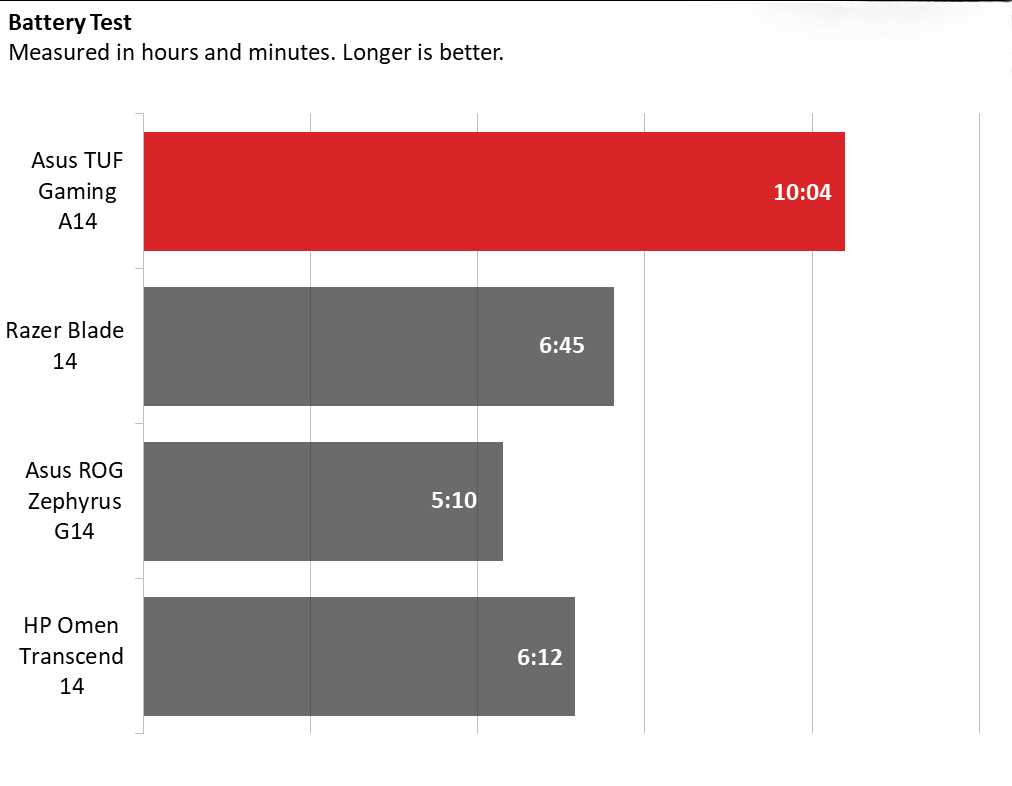
None of the competing machines got close to matching the TUF Gaming A14’s 10 hours and 14 minutes of battery life in our tests. Razer’s Blade gets the closest, at 6:45. And the similarly sized Zephyrus G14 lasted roughly half as long as the TUF A14, at 5:10.
Software and warranty on the Asus TUF Gaming A14
There was a moderate amount of extra software on our review unit of the TUF Gaming A14. You get Asus’ Armoury Crate, of course, and its various components. This application lets you do everything from monitor your system vitals, to launch installed games, to changing your wallpaper. It also has a store for buying games, as well as “news” about other Asus products.
There’s also a MyAsus app for troubleshooting, driver updates, and contacting customer support, as well as the usual Windows bloat, like Spotify and LinkedIn on the Start menu. A McAffee LiveSafe trial is also here, but it only popped up to nag me twice during my time using the laptop. I’d prefer if it weren’t there at all, of course.
Asus sells the TUF Gaming A14 with a one-year warranty.
Upgradability of the Asus TUF Gaming A14
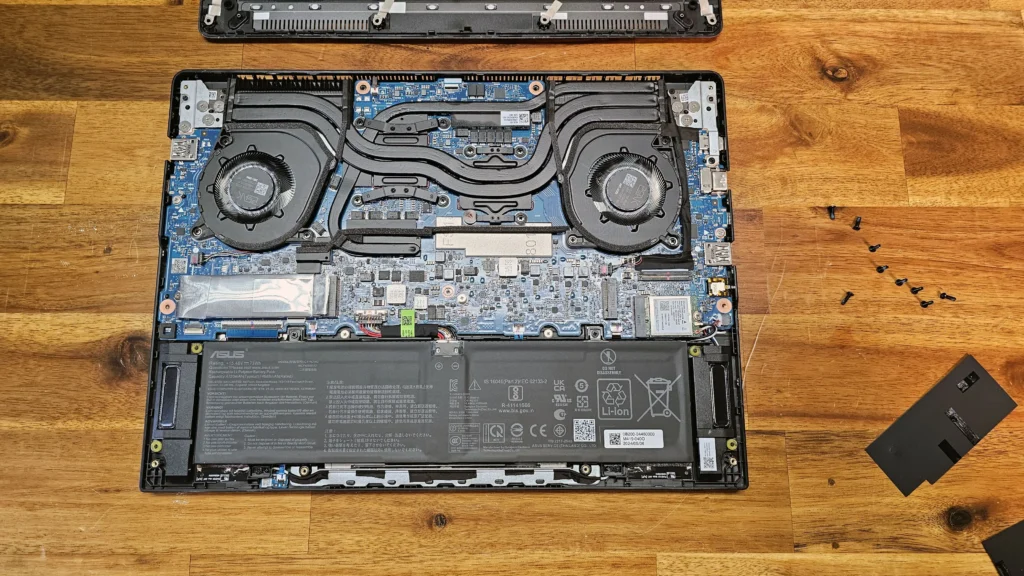
Eleven Philips-head screws hold the bottom of the TUF A14 on, and to the credit of Asus’ design engineers, they’re all the same length (making putting them back easy). With the screws out, you’ll still need some type of spudger or slim prying tool to remove the base, as the clips held ours together too tight to get a fingernail in to start the process.
Once inside (and after removing some paper shielding), you can see a spare second M.2 slot to the right of the primary SSD (which was wrapped in foil and plastic in our review unit). The Wi-Fi chip is also replaceable, but since it’s 6E, I wouldn’t expect many to do so anytime soon. Unfortunately, the RAM is soldered down on this model. But Asus told us that upcoming configs that have Ryzen AI 300 CPUs will have swappable DIMMs.
Configurations of the Asus TUF Gaming A14
At the time of this writing, our review unit (model FA401UV) with an RTX 4060 and Ryzen 7 8845HS was the only configuration of the TUF Gaming A14 available. However, the laptop’s product page also lists an FA401WV model with a brand-new Ryzen AI 9 HX 370 CPU.
All other specs look the same between the two, and Asus will likely launch the FA401WV alongside AMD’s new platform. Given all other specs seem to be the same, we’re curious to see how much the updated model will cost. Because $1,399 is already somewhat expensive for an RTX 4060 laptop when you can find them (usually with older CPUs and other sub-par components) for around $1,000.
Bottom Line

If you’re looking for a travel-friendly gaming laptop that’s also a very good option for productivity and won’t get you strange looks at the office, Asus’ TUF Gaming A14 should be at the top of your list. Its 100W RTX 4060 can handle modern demanding games at moderate settings. And when you aren’t gaming, it switches off the GPU to deliver over 10 hours of battery life in our testing.
Its only real downsides are quiet speakers and a webcam that, while fine for most situations, doesn’t handle bright backlighting well. Keep your windows in front of you for video calls and a headset handy for gaming, and you should be quite happy with this 3.22-pound gaming laptop.



