
Unnecessary Preinstalled Samsung Apps That Should Be Removed Immediately
After unboxing and setting up your new Samsung phone, the first step, perhaps, is to delete all unnecessary preinstalled apps so that you don’t have to juggle between a lot of apps later on to quickly find your favorite ones. This also saves some storage space and CPU resources. Carriers may also contribute to bloatware on Samsung phones, but most of them can be removed, fortunately.
While One UI is still one of the most popular Android skins, bloatware is still a problem that’s been around for years. But, in 2021, Samsung made a significant step in that direction. It made Google Messages the default messaging app on all phones launched since 2021, but only for specific regions. Samsung phones still come with Samsung Messages, though.
Here, we’ve prepared a list of apps that Samsung should stop preinstalling on Galaxy phones, which will not only improve its reputation in bloatware but also the user experience.
1. Microsoft Office apps

Microsoft’s partnership with Samsung extends beyond Link to Windows, as Galaxy phones also come with a suite of Microsoft Office apps, such as Microsoft 365 and Outlook. While the auto-installation can be prevented when setting up your Samsung Galaxy, it’s easy to miss out when quickly setting things up.
Microsoft Office apps are useful, but they do not work on mobile phones as good as they do on computers. And the presence of Google alternatives, such as Google Drive and Gmail, further reduces the incentive.
2. Microsoft OneDrive and LinkedIn
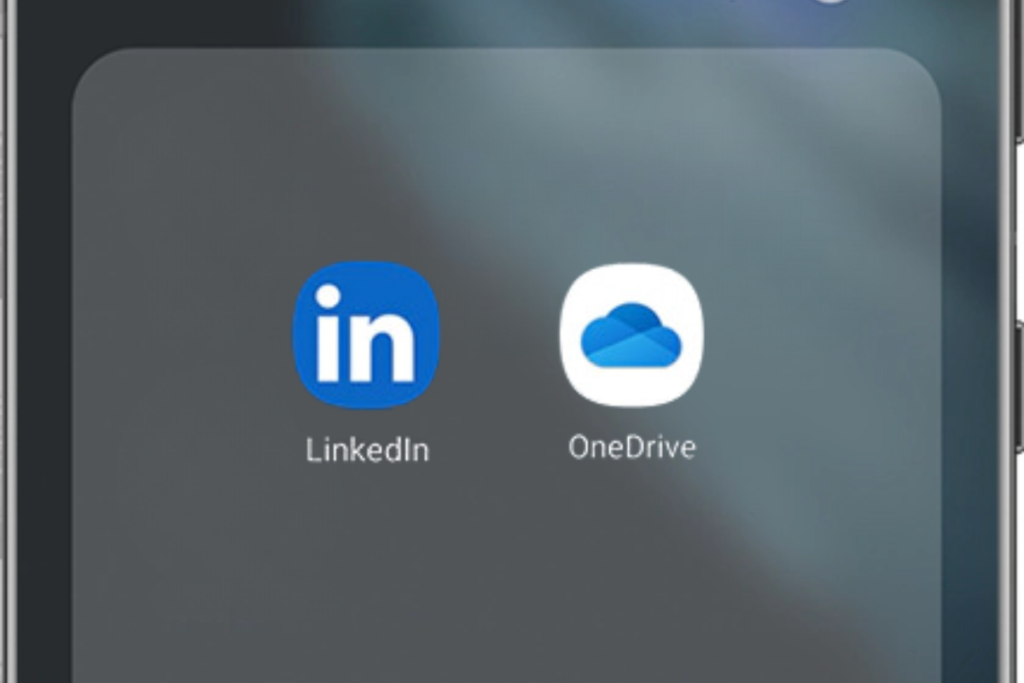
Besides Microsoft Office apps, Samsung shouldn’t preinstall OneDrive and Linked as well. Samsung Galaxy phones already have Google Drive with 3x more free storage than OneDrive and better compatibility with most Android apps for backups.
LinkedIn isn’t for the general public but for professionals and businesses. The primary reason for preinstalling apps should be to target the majority, not a specific segment. Hence, LinkedIn shouldn’t be preinstalled on our phones.
3. Samsung Kids

Samsung Kids app helps parents create a safe and engaging digital environment for their children by allowing them to modify the app’s access, monitor app usage, add screen time limits, and restrict access to specific websites. However, more than being a useful app, it feels like bloatware, as the majority of Samsung users are adults.
Instead of preinstalling Samsung Kids, Samsung should make it available on the Google Play Store so that users searching for it can install it easily while reducing one bloatware for millions of Galaxy owners.
4. Samsung Calendar

Samsung Calendar is a useful app, but its non-compatibility with other devices always frustrates me. The app only works with Samsung devices, unfortunately.
I used the app for a few weeks only to get frustrated because of a lack of PC support. Every time I had to look at the calendar to see my upcoming meetings or set a task/reminder while using the PC, I had to grab my phone. I strongly felt the need for PC compatibility. Eventually, I switched to Google Calendar that works with any device and has an excellent integration with Gmail. Since then, I didn’t feel the need to make another switch.
Samsung should allow users to access Samsung Calendar through any other device or not install this app at all. That’s my strong advice to Samsung.
5. Samsung Keyboard

Samsung Keyboard works well with Samsung phones, but there are many great keyboard apps with extra features. Gboard is one of them, featuring better word prediction capabilities, more accurate glide typing, undo backspace feature, and a wide range of themes and customizations. Integrated Google Translate makes texting easier.
6. Samsung Free

Samsung Free lets users watch channels (limited), read news, and play games. It’s a completely free service but is limited to certain regions, including India.
In a world with so much free content on YouTube and premium services like Netflix and Amazon Prime Video, Samsung Free offers less incentive to drive people to the platform. For news, you can use the Google app, and the Play Store has an extensive collection of engaging games (free and paid).
There are better alternatives to Samsung Free. Therefore, Samsung shouldn’t preinstall this app on its phones, in my strongest opinion.
Did we miss something on the list? If so, mention them in the comments below.



