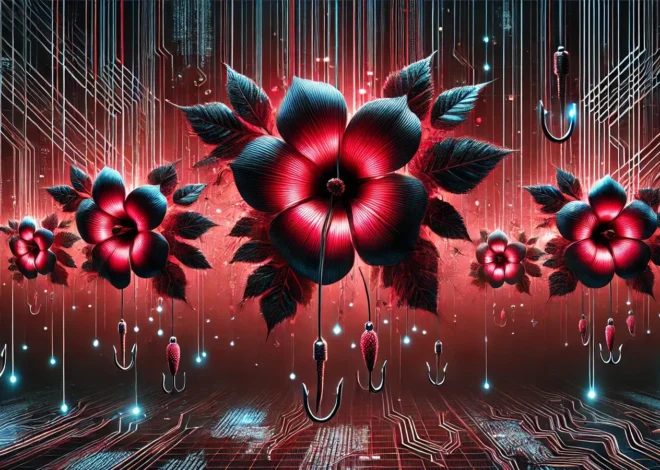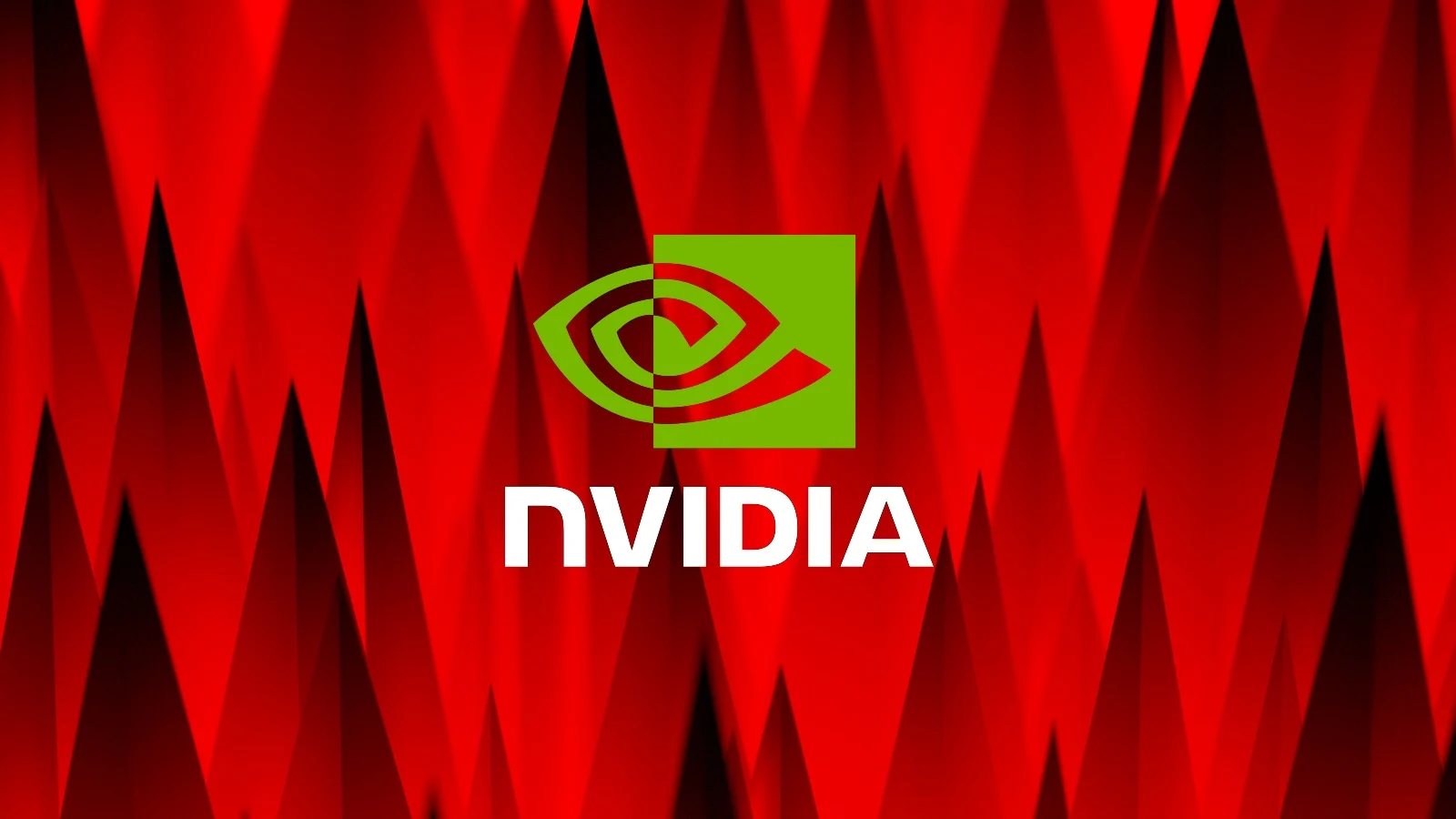
NVIDIA shares fix for game performance issues with new NVIDIA App
Nvidia has shared a temporary fix for a known issue impacting systems running its recently unveiled NVIDIA App and causing gaming performance to drop by up to 15%.
The company confirmed that these performance issues are triggered when the Game Filters option is enabled in the application and it recommends disabling it and restarting the game as a workaround.
“We are aware of a reported performance issue related to Game Filters and are actively looking into it,” Nvidia staff said in a support forum thread published earlier today.
“You can turn off Game Filters from the NVIDIA App Settings > Features > Overlay > Game Filters and Photo Mode, and then relaunch your game.”
This comes following widespread user reports regarding the app crippling PC gaming performance after enabling Game Filters or Photo Mode, with affected customers saying they were forced to uninstall the buggy app as it was still causing issues even after disabling the overlays and other filters.
“I uninstalled nVidia app for now because it’s causing a lot of problems even though i disabled overlay and other filter stuff. We’ll see how it goes,” one affected user said.
“I did that yesterday, and there are no more random crashes in games. I couldn’t even start delta force. After I uninstalled, it worked first try,” another replied.
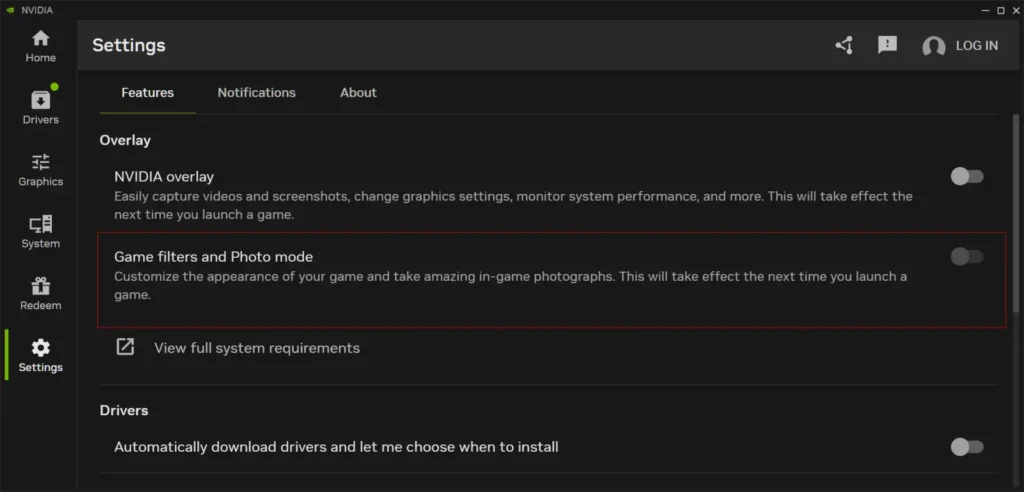
These claims were also tested by Tom’s Hardware, which confirmed that the drop in framerates can reach up to 15%. This is a huge performance hit, considering this is usually the difference between standard GPU models and their Ti versions (which come with more memory and CUDA cores).
The NVIDIA App companion application for Windows 10 and Windows 11 laptops and PCs with NVIDIA GPUs was officially released in mid-November following several betas.
The app is designed to keep GeForce Game Ready and NVIDIA Studio drivers up to date and provide gamers with optimal settings for over 1000 games.
“The NVIDIA app incorporates many of the top features from GeForce Experience and RTX Experience, includes an optional login to redeem bundles and rewards, and introduces new RTX capabilities to elevate your gaming and creative experiences,” the company says.