
Gaming PC Build Costs: How to Build Your Rig from $500 to $4,000+
Building a gaming PC can be an exciting yet daunting task for many enthusiasts. The cost varies widely based on component choices and performance goals. A basic gaming PC can start around $500, while high-end systems can exceed $4,000.
The price range reflects the diverse needs of gamers. Budget-conscious players may opt for a $700 build capable of running popular titles at 1080p. Mid-range setups, costing $1,000 to $1,500, offer smooth 1440p gaming experiences. Enthusiasts seeking top-tier performance for 4K gaming or streaming might invest $2,000 or more.
Key factors affecting cost include the CPU, graphics card, RAM, and storage. These components largely determine gaming performance and overall system capabilities. Careful selection of parts can help balance cost and performance to meet individual gaming needs and budgets.
Building a Gaming PC: Costs and Considerations
Building a gaming PC can be a great way to get the exact performance and features you want. By understanding the costs involved and shopping around for deals, you can build a gaming PC that fits your budget.
Gaming PC Costs
Building a gaming PC can be an exciting and rewarding experience, but it’s important to understand the costs involved. The price of a gaming PC can vary greatly depending on the components you choose and the level of performance you desire.
A basic gaming PC can be built for around $500, while a high-end gaming PC can cost upwards of $3,000 or more. The most important factor in determining the cost of your gaming PC is the graphics card. A high-end graphics card can cost as much as a mid-range PC itself.
Typical Costs for Gaming PC Components:
| Component | Budget | Mid-Range | High-End |
|---|---|---|---|
| CPU | $100 – $200 | $200 – $400 | $400+ |
| Motherboard | $50 – $100 | $100 – $200 | $200+ |
| RAM | $50 – $100 | $100 – $200 | $200+ |
| Storage | $50 – $100 | $100 – $200 | $200+ |
| Graphics Card | $200 – $400 | $400 – $800 | $800+ |
| Case | $50 – $100 | $100 – $200 | $200+ |
| Power Supply | $50 – $100 | $100 – $200 | $200+ |
| Operating System | $100 | $100 | $100 |
| Total | $550 – $1,100 | $1,100 – $2,200 | $2,200+ |
Factors Affecting Cost
- Performance: The level of performance you want will greatly affect the cost. Higher-end components will provide better frame rates and smoother gameplay, but they will also cost more.
- Resolution: The resolution you plan to game at will also affect the cost. Higher resolutions, such as 4K, require more powerful components, which will increase the cost.
- Features: Some features, such as RGB lighting and liquid cooling, can add to the cost of your gaming PC.
- Brand: Some brands are more expensive than others. You can often save money by choosing components from less well-known brands.
Tips for Saving Money
- Shop around for deals: There are often sales and discounts on PC components.
- Consider used components: You can often find used components in good condition for a fraction of the price of new components.
- Build your own PC: Building your own PC is usually cheaper than buying a pre-built PC.
- Prioritize your components: Decide which components are most important to you and spend more on those.
The Best Way To Choose PC Parts For Your Build
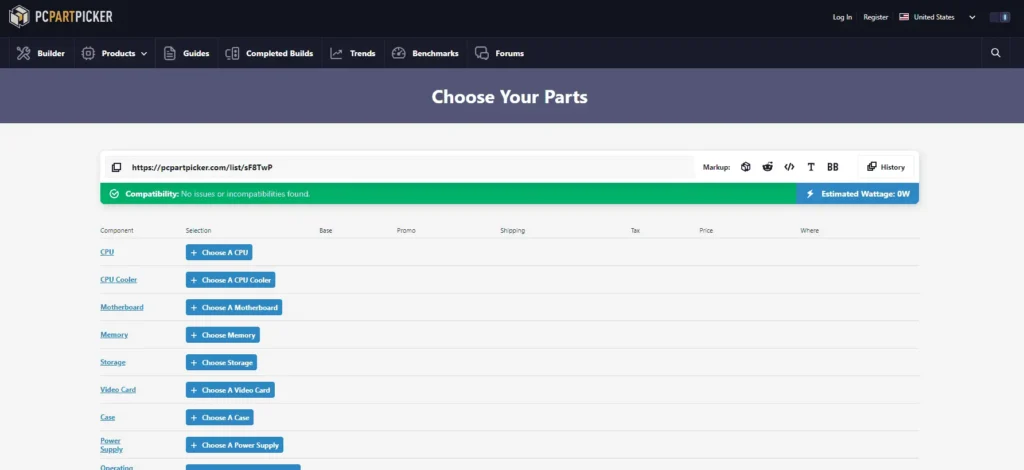
The website everyone uses to price and put together a compatible parts list for a PC build is https://pcpartpicker.com/. Visit that site and you can add your components piece by piece using their interface to put together your build – and everything you do will be checked for compatibility automatically.
Key Takeaways
- Gaming PC costs range from $500 to $4,000+ depending on performance goals
- Component choices significantly impact the final price and gaming experience
- Balancing cost and performance is key to building an ideal gaming setup
Essential Components for Constructing a Gaming PC
Building a gaming PC requires specific hardware to achieve optimal performance. Each component plays a crucial role in creating a powerful system for running modern games.
Central Processing Unit (CPU)
The CPU is the brain of a gaming PC. It handles complex calculations and instructions. Popular options include AMD Ryzen and Intel processors. The Ryzen 5 5600 offers great value for mid-range builds. High-end gamers might opt for a Ryzen 9 7950X3D.
CPU choice affects overall system performance. It’s important to match the CPU with other components. Overclocking can boost performance but requires proper cooling.
Graphics Processing Unit (GPU)
GPUs are vital for gaming PCs. They render graphics and handle visual effects. NVIDIA and AMD are the main GPU makers. The RTX 4090 is top-tier for 4K gaming. Budget-friendly options include the RTX 3060 or RX 6750 XT.
GPUs greatly impact gaming performance. Higher-end cards allow for better graphics and smoother gameplay. Consider your target resolution and desired game settings when choosing a GPU.
Memory (RAM)
RAM affects system responsiveness and multitasking. For gaming, 16GB is a good starting point. High-performance builds may use 32GB or more. DDR4 RAM is common, with DDR5 becoming more prevalent.
Speed and timing also matter. Faster RAM can improve performance in some games. Corsair Vengeance is a popular RAM choice among builders.
Storage Solutions
SSDs are essential for fast boot times and quick game loading. NVMe SSDs like the Crucial P3 Plus or WD Black SN770 offer top speeds. A 500GB to 1TB SSD is good for most builds.
Some gamers add a larger HDD for extra storage. This combo balances speed and capacity. Consider your game library size when choosing storage options.
Motherboard
Motherboards connect all components. They come in different sizes: ATX, Micro-ATX, and Mini-ITX. ATX is most common for gaming builds. E-ATX offers more features but needs a larger case.
Check CPU and RAM compatibility when selecting a motherboard. Consider future upgrade plans and needed features like Wi-Fi or extra PCIe slots.
Power Supply Unit (PSU)
A reliable PSU is crucial. It powers all components safely. Choose a PSU based on your system’s power needs. Add some headroom for future upgrades.
Efficiency ratings like 80+ Gold help reduce power consumption. Modular PSUs allow for cleaner cable management. A 650W to 850W PSU suits most gaming builds.
PC Case and Cooling
Cases house and protect components. They come in various sizes and styles. Ensure the case fits your chosen motherboard and GPU. Good airflow is key for keeping components cool.
CPU coolers are essential. Air coolers work well for most builds. Liquid coolers offer better performance for high-end systems. Case fans help with overall airflow. Some gamers prefer ARGB fans for aesthetics.
Additional Peripherals
A good gaming monitor enhances the PC gaming experience. Options range from 1080p to 4K displays. Higher refresh rates like 144Hz or 240Hz provide smoother gameplay.
Gaming keyboards and mice improve control and response times. Consider ergonomics and features that match your gaming style. A comfortable chair can also enhance long gaming sessions.
FAQs
Is it cheaper to build or buy a gaming PC?
Building your own gaming PC is generally cheaper than buying a pre-built one, especially if you’re looking for a mid-range to high-end system. When you build your own PC, you have complete control over the components and can avoid paying for features you don’t need.
What is the best time to buy PC parts?
There are a few good times to buy PC parts:
- Black Friday and Cyber Monday: These shopping holidays offer some of the best deals on PC components.
- Back-to-school season: Retailers often have sales on PC components during the back-to-school season.
- Amazon Prime Day: Amazon Prime Day offers exclusive deals on a variety of products, including PC components.
- New product releases: When new products are released, retailers often discount older models to make room for the new inventory.
How long does it take to build a gaming PC?
If you’re a first-time builder, it might take around 2-4 hours to build your gaming PC. Experienced builders can often complete the process in under an hour. The time it takes will also depend on the complexity of your build and the components you’re using.



