
Can DDR5 Motherboards Use DDR4 RAM?
When it comes to upgrading or building a computer, one common question arises: can DDR5 motherboards use DDR4 memory? The short answer is no. DDR5 and DDR4 memories are not interchangeable, primarily due to differences in physical design, pin configuration, and voltage requirements. DDR5 is the latest standard in memory technology, offering faster speeds and higher capacity compared to its predecessor, DDR4. However, this improvement in performance comes with a need for compatible hardware.
DDR5 motherboards and DDR4 memory modules have distinct key notches that prevent incorrect installation. This design helps to avoid physical damage to the components caused by attempting to fit the wrong type of memory into the motherboard’s slots. Additionally, the new DDR5 motherboards support technological advancements that are simply not backward compatible with DDR4 modules. So if you have a motherboard designed for DDR5, you will need DDR5 RAM. Likewise, DDR5 RAM won’t fit or work in a DDR4 motherboard.
DDR5 and DDR4 RAM Compatibility
The transition from DDR4 to DDR5 RAM is a significant step in computer hardware, but it also raises questions about compatibility. Can you use your older DDR4 RAM modules with the latest DDR5 motherboards?
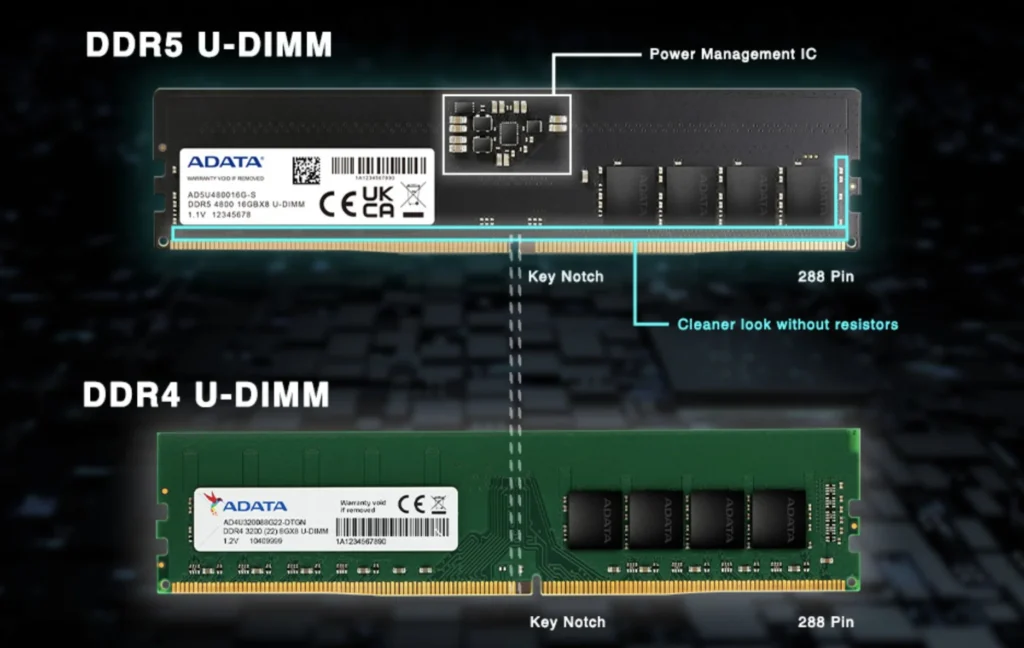
Understanding DDR5 vs. DDR4
| Feature | DDR4 | DDR5 |
|---|---|---|
| Speed | Lower (Typically up to 3200 MHz) | Higher (Starts at 4800 MHz) |
| Bandwidth | Lower | Higher |
| Voltage | 1.2V | 1.1V |
| Pin Layout | 288 pins | 288 pins (but with a different notch location) |
The Key Difference: Pin Layout
While both DDR4 and DDR5 have the same number of pins, the notch’s position on the module is different. This prevents DDR4 RAM from fitting into a DDR5 motherboard slot and vice versa.
No Backwards Compatibility
Unfortunately, there’s no way to use DDR4 RAM with a DDR5 motherboard. The physical design and electrical signaling are incompatible.
Why DDR5 Over DDR4?
DDR5 provides several key advantages over DDR4, including:
- Increased speed and bandwidth: This translates to faster data transfer rates and improved overall system performance, particularly for demanding tasks like gaming and video editing.
- Improved power efficiency: DDR5 operates at a lower voltage, consuming less power while still delivering high performance.
- Greater capacity: DDR5 modules can have a much higher density than DDR4, allowing for more RAM in a single module.
Upgrading to DDR5
If you want to upgrade your system with DDR5 RAM, you’ll need to replace both the motherboard and RAM modules. While this might be costly, it’s an investment in future-proofing your system and achieving optimal performance for years to come.
Key Takeaways
- DDR5 and DDR4 memory modules cannot be used interchangeably due to differences in design and technology.
- Physical key notches and pin configurations differ between DDR5 and DDR4, preventing cross-compatibility.
- To utilize DDR5 memory, both the motherboard and CPU must support the DDR5 standard.
DDR4 and DDR5 Memory Compatibility
This section focuses on whether DDR4 and DDR5 memory types can work with each other and the important factors that affect their compatibility.
Fundamental Differences Between DDR4 and DDR5
DDR4 and DDR5 RAM are not interchangeable. DDR5 memory brings improvements in bandwidth and power efficiency over DDR4. They have different pin configurations and notches that prevent them from fitting into each other’s slots on a motherboard.
Motherboard CPU Socket and Memory Support
Motherboards designed for DDR5 RAM support CPUs that are compatible with this type of memory, like Intel’s Alder Lake processors. Similarly, DDR4 motherboards are built to support DDR4 RAM and associated CPUs. Each motherboard has a specific CPU socket and memory slots that determine what type of RAM is supported.
Performance and Efficiency Considerations
DDR5 RAM has a higher data rate than DDR4, which means it can handle more data at once and can be more efficient. This can lead to better overall system performance. DDR5 also operates with improved power efficiency, which helps with energy savings.
Potential Upgrade Pathways
When upgrading from DDR4 to DDR5, one must replace the motherboard to one with DDR5 compatible slots. An upgrade usually involves a new CPU that supports DDR5, as the memory controller must also be compatible.
Cost and Budget Analysis
DDR5 RAM tends to be more expensive than DDR4 due to its advanced technology and performance benefits. Over time, costs may decrease as it becomes more common. One should also consider the cost of a new motherboard and potentially a new CPU when thinking about upgrading.
Market Availability and Future Trends
As of now, DDR5 RAM and compatible motherboards are available but not as widespread as DDR4. As technology progresses, DDR5 is expected to become the standard, with increased availability leading to more competitive pricing and options.



