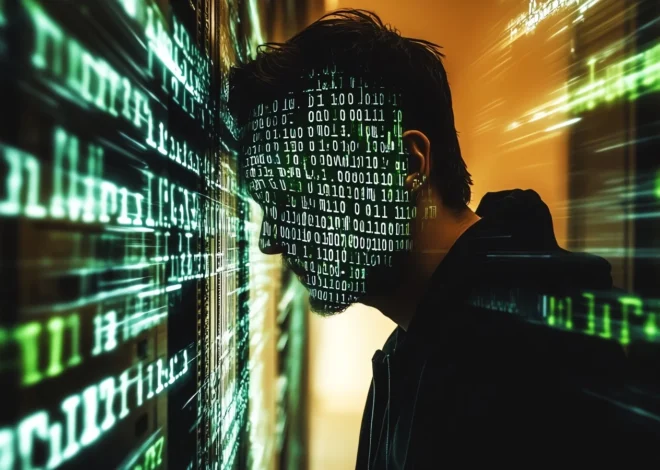Minimum CPU and GPU Requirements for 4K 144Hz Gaming
When gaming at 4K resolution with a smooth 144Hz refresh rate, it’s important to consider which CPU and GPU combination offers the best performance at the most affordable price. This is a key factor for gamers who want to enjoy high-definition gaming without spending too much money. Let’s explore the world of 4K gaming and find out the minimum hardware needed to achieve this.
Building the Ultimate 4K 144Hz Gaming Rig
The world of 4K 144Hz gaming is the peak of visual fidelity and responsiveness, but it demands powerful hardware. To achieve this level of performance, you’ll need to carefully consider your CPU and GPU choices.
CPU Recommendations
While the GPU is the main workhorse for 4K gaming, a capable CPU is crucial for avoiding bottlenecks and maintaining high frame rates. Here are some recommended options:
- Intel: Intel Core i7-13700K or Intel Core i9-13900K
- AMD: AMD Ryzen 7 7800X3D or AMD Ryzen 9 7950X3D
These processors offer excellent multi-core performance and high clock speeds, ensuring your CPU can keep up with the demands of 4K gaming and prevent it from limiting your GPU’s potential.
GPU Recommendations
The GPU is the heart of 4K 144Hz gaming, and you’ll need a top-tier card to achieve those buttery smooth frame rates. Here are the recommended options:
- NVIDIA: NVIDIA GeForce RTX 4080 or higher. The RTX 4080 offers excellent performance for 4K gaming, capable of pushing high frame rates even with demanding settings. The RTX 4090 is the top-of-the-line option for the absolute best performance.
- AMD: AMD Radeon RX 7900 XTX or equivalent. AMD’s flagship GPU offers a competitive alternative to NVIDIA, delivering strong 4K performance at a potentially lower price point.
These GPUs pack the necessary power to push pixels at 4K resolution while maintaining high refresh rates. However, achieving 144Hz in every game at max settings might still require some compromises or the use of upscaling technologies like DLSS or FSR.
Additional Considerations
- RAM: At least 16GB of DDR5 RAM is recommended for smooth multitasking and optimal performance.
- Storage: A fast NVMe SSD is essential for quick game loading and seamless asset streaming.
- Cooling: Adequate cooling is crucial for maintaining stable temperatures under heavy loads. Invest in a good CPU cooler and ensure your case has good airflow.
Recommended Hardware Combinations
| CPU | GPU | Notes |
|---|---|---|
| Intel Core i7-13700K | Nvidia GeForce RTX 4080 | Balanced performance for most 4K games |
| Intel Core i9-13900K | Nvidia GeForce RTX 4090 | Top-tier performance for demanding games and creators |
| AMD Ryzen 7 7800X3D | AMD Radeon RX 7900 XTX | Excellent value for 4K gaming |
| AMD Ryzen 9 7950X3D | Nvidia GeForce RTX 4090 | Ultimate performance for enthusiasts |
Note:
- The “minimum” requirements listed here might still require some settings adjustments or the use of upscaling technologies like DLSS or FSR to consistently hit 144fps in demanding games.
- These requirements are subject to change as new games and technologies emerge. Always stay informed about the latest hardware recommendations for optimal 4K 144Hz gaming.
Remember, these are just recommendations. The ideal combination for you will depend on your budget and specific gaming preferences. It’s always wise to research and compare benchmarks for your favorite games before making a final decision.
Understanding the Basics: 4K Gaming and Refresh Rates
Before we get into specifics, it’s important to understand what 4K gaming at 144Hz entails. A 4K resolution, or 3840 x 2160 pixels, offers four times the pixel count of standard 1080p HD. This means significantly more detailed and crisp visuals. Pair this with a 144Hz refresh rate, and you get a gaming experience that’s not only visually stunning but also incredibly smooth, with less motion blur and lag.
The CPU-GPU Balancing Act
The heart of any gaming setup is the CPU-GPU combo. For 4K gaming at 144Hz, you need a powerful duo that can handle intense graphical demands without bottlenecking each other.
- CPU Considerations: While the GPU carries the brunt of the load in gaming, the CPU is equally important. It handles the game’s logic, physics, and input from the player. For 4K gaming, a high-end CPU like the AMD Ryzen 7800X3D is a great starting point. It offers excellent performance without being overly expensive.
- GPU Requirements: The GPU is the star in 4K gaming. A card like the AMD Radeon RX 7900XTX or NVIDIA RTX 4090 is often recommended. However, if you’re looking for the minimum viable option, the AMD Radeon RX 7900 XT can be a more budget-friendly choice. It can handle most games well at 4K, especially with some graphical settings adjustments.
Game Settings and Performance Tweaks
Achieving 4K at 144Hz also depends on the game settings. Not all games will run smoothly at ultra settings with the minimum hardware. You might need to tweak settings like shadows, textures, and anti-aliasing to strike a balance between visual fidelity and performance.
The Role of Technologies like FSR/DLSS
Technologies like AMD’s FidelityFX Super Resolution (FSR) and NVIDIA’s Deep Learning Super Sampling (DLSS) can be game-changers. They use upscaling techniques to render games at a lower resolution and then upscale them to 4K, providing better performance without a significant loss in image quality.
Real-World Configurations and Experiences
From real-world experiences shared by gamers, it’s evident that configurations like a combination of AMD Ryzen 7800X3D and NVIDIA RTX 4090 are popular among high-end 4K gamers. However, for those looking to minimize costs, a setup with AMD Radeon RX 7900 XT and a capable Ryzen CPU can be a viable alternative, especially when paired with performance-enhancing technologies like FSR or DLSS.
The Impact of Game Choice and Optimization
Not all games are created equal in terms of optimization. Some games, especially older or less graphically demanding ones, will run smoother at 4K 144Hz on lower-end hardware. On the other hand, newer AAA titles with high graphical fidelity might require more powerful hardware to achieve the same performance.
Is 4K 144Hz Gaming for Everyone?
While 4K 144Hz gaming is an aspirational goal for many, it’s important to consider whether it’s necessary for your gaming experience. Many gamers find a great balance of performance and cost at 1440p or even 1080p resolutions, especially if they don’t have the budget for high-end hardware.
FAQs
What is the minimum GPU for 4K 144Hz gaming? What GPU do I need to run 4K 144Hz?
For 4K 144Hz gaming, you’ll need at least an NVIDIA GeForce RTX 4080 or an AMD Radeon RX 7900 XTX. These GPUs offer the necessary power to handle demanding games at high resolutions and refresh rates.
Can I achieve 4K 144Hz gaming on a budget?
Achieving 4K 144Hz gaming on a budget is challenging. You might be able to run some less demanding games at lower settings or with upscaling technologies like DLSS or FSR. However, for a consistent 144Hz experience across various titles, high-end hardware is generally required.
Is a high-end CPU necessary for 4K gaming? What CPU for 4K 144Hz?
While a powerful CPU is important, it’s not as crucial as the GPU for 4K gaming. A mid-range CPU like an AMD Ryzen 5 5600X or Intel Core i5-12600K can handle 4K gaming without bottlenecking most high-end GPUs. However, for the smoothest experience at 4K 144Hz, a higher-end CPU like an AMD Ryzen 7 7800X3D or Intel Core i7-13700K is recommended.
How do FSR and DLSS impact 4K gaming?
FSR (FidelityFX Super Resolution) and DLSS (Deep Learning Super Sampling) are upscaling technologies that render games at a lower resolution and then upscale them to 4K, improving performance. This can allow less powerful GPUs to achieve playable frame rates at 4K, potentially even reaching 144Hz in some cases.
Are there specific games that are easier to run at 4K 144Hz?
Yes, some games are less demanding on hardware and easier to run at 4K 144Hz than others. Competitive esports titles or older games are generally more manageable. However, newer AAA games with complex graphics and ray tracing effects will push even the most powerful systems to their limits.
What’s the role of RAM in 4K gaming?
RAM plays a crucial role in storing game data and ensuring smooth multitasking. For 4K gaming, at least 16GB of DDR4 or DDR5 RAM is recommended. More RAM can be beneficial for certain games or if you frequently run multiple programs alongside your game.
Can I use a 4K 144Hz monitor with mid-range hardware?
While technically possible, using a 4K 144Hz monitor with mid-range hardware will likely result in compromises. You’ll need to lower graphics settings or use upscaling technologies to achieve playable frame rates. A 1440p 144Hz monitor might be a more suitable choice for mid-range setups.
Does the choice of motherboard affect 4K gaming performance?
The motherboard itself has a minimal direct impact on 4K gaming performance. However, choosing a motherboard with good quality components and sufficient PCIe lanes for your GPU can ensure optimal performance and stability.
Should I invest in 4K gaming or settle for lower resolutions?
The choice between 4K and lower resolutions depends on your priorities and budget. 4K offers stunning visuals and increased detail, but it requires significantly more powerful hardware. If you value visual fidelity and have the budget, 4K is a great option. However, lower resolutions like 1440p can still provide a fantastic gaming experience with less demanding hardware requirements.
What CPU and GPU do I need for 4K gaming? What specs for 4K 144Hz?
For smooth 4K gaming, aim for at least an AMD Ryzen 5 5600X or Intel Core i5-12600K paired with an NVIDIA GeForce RTX 3080 or AMD Radeon RX 6800 XT. To achieve 4K 144Hz, you’ll need a more powerful setup with at least an AMD Ryzen 7 7800X3D or Intel Core i7-13700K and an NVIDIA GeForce RTX 4080 or AMD Radeon RX 7900 XTX.
Can a 3090 run 4K 144Hz? Is 3080 enough for 4K 144Hz?
The RTX 3090 can handle 4K gaming, but achieving a consistent 144Hz across demanding titles might be challenging. The RTX 3080 is generally not recommended for 4K 144Hz gaming, as it struggles to maintain high frame rates at that resolution and refresh rate.
Can rtx 4080 run 4K 144Hz? Is rtx 4080 good enough for 4K? Can RTX 4090 run 4K 144Hz?
The RTX 4080 is capable of delivering excellent performance for 4K gaming, even reaching 144Hz in many titles, especially with the help of DLSS. It’s a solid choice for 4K gaming enthusiasts. The RTX 4090, being the most powerful consumer GPU currently available, can easily handle 4K 144Hz gaming in most titles, even with demanding settings.